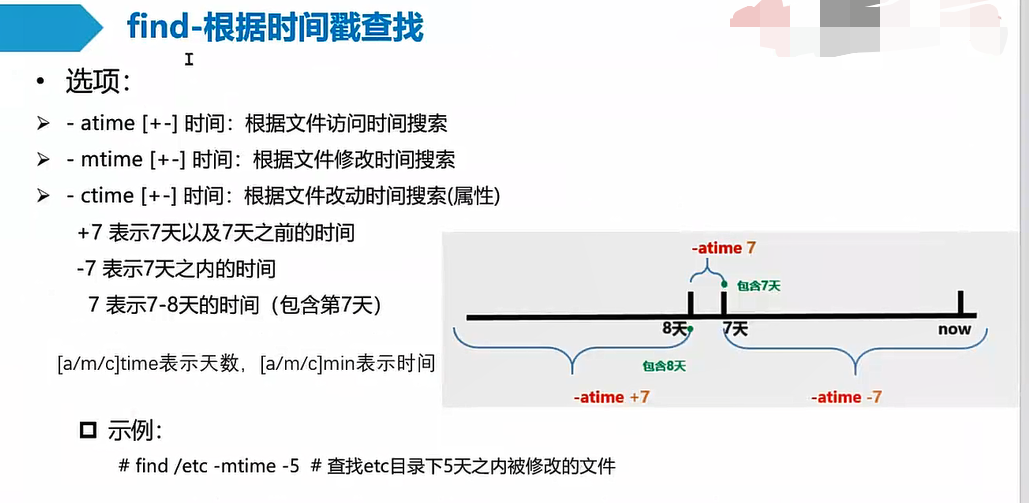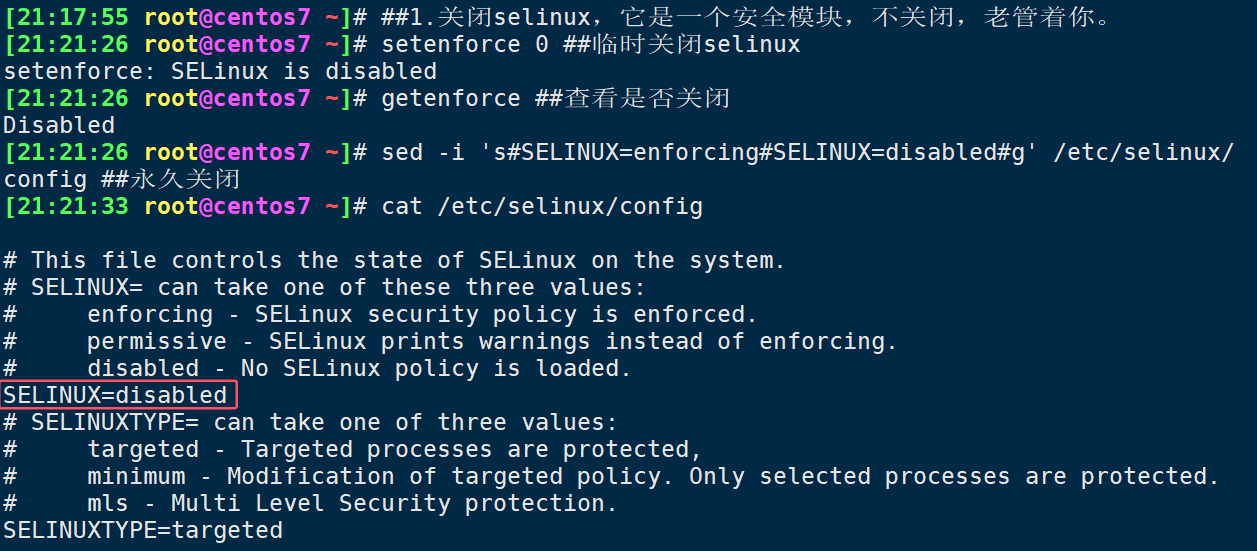搜索到
72
篇与
的结果
-
 find 按文件修改时间查找文件及find空文件夹 查找两天前修改过的文件:find . -type f -mtime -2查找3天内修改过的文件:find -ctime -3find命令使用超过6天,空文件独立查询命令:find /data/backup -ctime +6 -exec rm -f {} \; 删除/data/backup目录下修改时间超过6天的文件。 find /data/backup -type d -empty -exec rmdir {} \; >/dev/null 2>&1 删除/data/backup目录下空的文件夹,同时输出正确和错误信息到空。查找超过6天且是空文件的find命令:find ./ -type d -empty -ctime +6按修改时间来查找文件,要用到选项-mtime:find /home/admin -mtime -1 #查找/home/admin目录下修改时间在1天之内的文件find /home/admin -name *.txt -mtime -1 #查找/home/admin目录下修改时间在1天之内的文件名为.txt结尾的文件find 按文件修改时间查找文件---(+n)----------|----------(n)----------|----------(-n)--- (n+1)*24H前| (n+1)*24H~n*24H间 |n*24H内 -ctime -n 查找距现在 n*24H 内修改过的文件-ctime n 查找距现在 n24H 前, (n+1)24H 内修改过的文件-ctime +n 查找距现在 (n+1)*24H 前修改过的文件[a|c|m]min [最后访问|最后状态修改|最后内容修改]min[a|c|m]time [最后访问|最后状态修改|最后内容修改]timelinux 文件的三种时间(以 find 为例):atime 最后一次访问时间, 如 ls, more 等, 但 chmod, chown, ls, stat 等不会修改些时间, 使用 ls -utl 可以按此时间顺序查看;ctime 最后一次状态修改时间, 如 chmod, chown 等状态时间改变但修改时间不会改变, 使用 stat file 可以查看;mtime 最后一次内容修改时间, 如 vi 保存后等, 修改时间发生改变的话, atime 和 ctime 也相应跟着发生改变.注意:linux 里是不会记录文件的创建时间的,除非这个文件自创建以来没有发生改变,那么它的创建时间就是它的最后一次修改时间。ls -lt /home/admin # 按修改时间顺序查看ls -lut /home/admin # 按访问时间顺序查看(如果想反序查看的话需要加一个选项 -r)知识点:atime ,ctime ,mtime比如,编辑文件内容并保存,文件内容改变会更新 mtime,同时文件系统因写入操作更新 inode 相关信息,也会导致 ctime 更新由于 ctime 记录的是 inode 节点信息的更改时间,而文件内容修改会导致 inode 信息更新,所以 mtime 的更新通常会伴随 ctime 的更新。但 ctime 更新不一定是因为 mtime 变化,修改文件权限等元数据也会更新 ctime,此时 mtime 不变。
find 按文件修改时间查找文件及find空文件夹 查找两天前修改过的文件:find . -type f -mtime -2查找3天内修改过的文件:find -ctime -3find命令使用超过6天,空文件独立查询命令:find /data/backup -ctime +6 -exec rm -f {} \; 删除/data/backup目录下修改时间超过6天的文件。 find /data/backup -type d -empty -exec rmdir {} \; >/dev/null 2>&1 删除/data/backup目录下空的文件夹,同时输出正确和错误信息到空。查找超过6天且是空文件的find命令:find ./ -type d -empty -ctime +6按修改时间来查找文件,要用到选项-mtime:find /home/admin -mtime -1 #查找/home/admin目录下修改时间在1天之内的文件find /home/admin -name *.txt -mtime -1 #查找/home/admin目录下修改时间在1天之内的文件名为.txt结尾的文件find 按文件修改时间查找文件---(+n)----------|----------(n)----------|----------(-n)--- (n+1)*24H前| (n+1)*24H~n*24H间 |n*24H内 -ctime -n 查找距现在 n*24H 内修改过的文件-ctime n 查找距现在 n24H 前, (n+1)24H 内修改过的文件-ctime +n 查找距现在 (n+1)*24H 前修改过的文件[a|c|m]min [最后访问|最后状态修改|最后内容修改]min[a|c|m]time [最后访问|最后状态修改|最后内容修改]timelinux 文件的三种时间(以 find 为例):atime 最后一次访问时间, 如 ls, more 等, 但 chmod, chown, ls, stat 等不会修改些时间, 使用 ls -utl 可以按此时间顺序查看;ctime 最后一次状态修改时间, 如 chmod, chown 等状态时间改变但修改时间不会改变, 使用 stat file 可以查看;mtime 最后一次内容修改时间, 如 vi 保存后等, 修改时间发生改变的话, atime 和 ctime 也相应跟着发生改变.注意:linux 里是不会记录文件的创建时间的,除非这个文件自创建以来没有发生改变,那么它的创建时间就是它的最后一次修改时间。ls -lt /home/admin # 按修改时间顺序查看ls -lut /home/admin # 按访问时间顺序查看(如果想反序查看的话需要加一个选项 -r)知识点:atime ,ctime ,mtime比如,编辑文件内容并保存,文件内容改变会更新 mtime,同时文件系统因写入操作更新 inode 相关信息,也会导致 ctime 更新由于 ctime 记录的是 inode 节点信息的更改时间,而文件内容修改会导致 inode 信息更新,所以 mtime 的更新通常会伴随 ctime 的更新。但 ctime 更新不一定是因为 mtime 变化,修改文件权限等元数据也会更新 ctime,此时 mtime 不变。 -
 Linux三剑客【grep、sed、awk】-02 Linux三剑客【grep、sed、awk】-021. 💓grep文本搜索工具语法结构:参数选项参数选项注释说明-w精确匹配整词-v取反-E扩展正则-i忽略大小写-r递归过滤文件内容-l只显示符合匹配条件的文件名-n显示匹配内容的行号-c只显示匹配的行数-o匹配过程 -A过滤内容,往下显示n行-B过滤内容,往上显示n行-C过滤内容,上下各显示n行2. 💓sed:批量编辑文本文件2.1. sed的作用sed是取行、修改、过滤和替换文本内容的强大工具。常用功能有对文件实现快速的增删改查。2.2. sed命令的语法及参数语法格式:参数选项:参数选项注释说明参数选项注释说明-n取消默认sed输出,常与p连用-r支持扩展正则-i直接修改文件内容-e支持多次修改动作参数:动作参数注释说明动作参数注释说明a增加pprint,打印匹配行内容d删除s替换i插入g全局2.2.1. sed增删改查——查找行案例实践:环境准备: [root@linux:~]# cat -n test.txt 1 I am lizhenya teacher! 2 I teach linux. 3 test 4 5 I like badminton ball ,billiard ball and chinese chess! 6 my blog is http: blog.51cto.com 7 our site is http:www.lizhenya.com 8 my qq num is 593528156 9 10 aaa, 11 not 572891888887. 案例1.sed输出第三行 [root@linux:~]# sed -n '3p' test.txt test 案例2.sed输出最后一行 [root@linux:~]# sed -n '$p' test.txt not 572891888887. 案例3.sed输出第3~5行 [root@linux:~]# sed -n '3,5p' test.txt test I like badminton ball ,billiard ball and chinese chess! 案例4.sed输出第10行到最后一行 [root@linux:~]# sed -n '10,$p' test.txt aaa, not 572891888887.2.2.2. sed增删改查——查找字符串作用:过滤文件的字符串语法结构:sed -n '/字符串/p' 文件sed -n '/[字符串]/p' 文件案例实践:环境准备: [root@linux:~]# head -10 /etc/passwd >passwd.txt [root@linux:~]# cat -n passwd.txt 1 root:x:0:0:root:/root:/bin/bash 2 bin:x:1:1:bin:/bin:/sbin/nologin 3 daemon:x:2:2:daemon:/sbin:/sbin/nologin 4 adm:x:3:4:adm:/var/adm:/sbin/nologin 5 lp:x:4:7:lp:/var/spool/lpd:/sbin/nologin 6 sync:x:5:0:sync:/sbin:/bin/sync 7 shutdown:x:6:0:shutdown:/sbin:/sbin/shutdown 8 halt:x:7:0:halt:/sbin:/sbin/halt 9 mail:x:8:12:mail:/var/spool/mail:/sbin/nologin 10 operator:x:11:0:operator:/root:/sbin/nologin 案例1.查找passwd.txt中包含root的行 [root@linux:~]# sed -n '/root/p' passwd.txt root:x:0:0:root:/root:/bin/bash operator:x:11:0:operator:/root:/sbin/nologin 案例2.查找passwd.txt中包含bash的行 [root@linux:~]# sed -n '/bash/p' passwd.txt root:x:0:0:root:/root:/bin/bash 案例3.使用正则,查找以r开头的行 [root@linux:~]# sed -n '/^r/p' passwd.txt root:x:0:0:root:/root:/bin/bash 案例4.查找以n结尾的行 [root@linux:~]# sed -n '/n$/p' passwd.txt bin:x:1:1:bin:/bin:/sbin/nologin daemon:x:2:2:daemon:/sbin:/sbin/nologin adm:x:3:4:adm:/var/adm:/sbin/nologin lp:x:4:7:lp:/var/spool/lpd:/sbin/nologin shutdown:x:6:0:shutdown:/sbin:/sbin/shutdown mail:x:8:12:mail:/var/spool/mail:/sbin/nologin operator:x:11:0:operator:/root:/sbin/nologin 案例5.查找包含root或者sync的行 [root@linux:~]# sed -rn '/root|sync/p' passwd.txt root:x:0:0:root:/root:/bin/bash sync:x:5:0:sync:/sbin:/bin/sync operator:x:11:0:operator:/root:/sbin/nologin 案例6.查找包含或a 或b 或 c的行 [root@linux:~]# sed -rn '/a|b|c/p' passwd.txt root:x:0:0:root:/root:/bin/bash bin:x:1:1:bin:/bin:/sbin/nologin daemon:x:2:2:daemon:/sbin:/sbin/nologin adm:x:3:4:adm:/var/adm:/sbin/nologin lp:x:4:7:lp:/var/spool/lpd:/sbin/nologin sync:x:5:0:sync:/sbin:/bin/sync shutdown:x:6:0:shutdown:/sbin:/sbin/shutdown halt:x:7:0:halt:/sbin:/sbin/halt mail:x:8:12:mail:/var/spool/mail:/sbin/nologin operator:x:11:0:operator:/root:/sbin/nologin 案例7.查找字符串的区间范围使用逗号,查找adm和sync中间的行 [root@linux:~]# sed -rn '/adm/,/sync/p' passwd.txt adm:x:3:4:adm:/var/adm:/sbin/nologin lp:x:4:7:lp:/var/spool/lpd:/sbin/nologin sync:x:5:0:sync:/sbin:/bin/sync匹配区间范围注意:(1)如果有两个结尾只匹配到第一个结尾终止(2)如果只有开头,没有匹配到结尾,则输出开头到文件末尾2.2.3. sed增删改查——删除实践案例:环境准备: [root@linux:~]# cat -n a.txt 1 111111 2 222222 3 333333 4 444444 5 555555 6 666666 案例1.指定行删除 [root@linux:~]# sed '3d' a.txt 111111 222222 444444 555555 666666 案例2.删除3~5行 [root@linux:~]# sed '3,5d' a.txt 111111 222222 6666662.2.4. sed增删改查——增加语法结构:sed '3c test' file #将第三行替换成testsed '3i test ' file #在第三行处插入test字符串sed '3a test' file #在第三行的下面追加test字符串实践案例:环境准备: [root@linux:~]# cat -n passwd.txt 1 root:x:0:0:root:/root:/bin/bash 2 bin:x:1:1:bin:/bin:/sbin/nologin 3 daemon:x:2:2:daemon:/sbin:/sbin/nologin 4 adm:x:3:4:adm:/var/adm:/sbin/nologin 5 lp:x:4:7:lp:/var/spool/lpd:/sbin/nologin 6 sync:x:5:0:sync:/sbin:/bin/sync 7 shutdown:x:6:0:shutdown:/sbin:/sbin/shutdown 8 halt:x:7:0:halt:/sbin:/sbin/halt 9 mail:x:8:12:mail:/var/spool/mail:/sbin/nologin 10 operator:x:11:0:operator:/root:/sbin/nologin 案例: 将第3行替换成test [root@linux:~]# sed '3c test' passwd.txt root:x:0:0:root:/root:/bin/bash bin:x:1:1:bin:/bin:/sbin/nologin test adm:x:3:4:adm:/var/adm:/sbin/nologin lp:x:4:7:lp:/var/spool/lpd:/sbin/nologin sync:x:5:0:sync:/sbin:/bin/sync shutdown:x:6:0:shutdown:/sbin:/sbin/shutdown halt:x:7:0:halt:/sbin:/sbin/halt mail:x:8:12:mail:/var/spool/mail:/sbin/nologin operator:x:11:0:operator:/root:/sbin/nologin 案例2.在第3行插入test字符串 [root@linux:~]# sed '3i test' passwd.txt root:x:0:0:root:/root:/bin/bash bin:x:1:1:bin:/bin:/sbin/nologin test daemon:x:2:2:daemon:/sbin:/sbin/nologin adm:x:3:4:adm:/var/adm:/sbin/nologin lp:x:4:7:lp:/var/spool/lpd:/sbin/nologin sync:x:5:0:sync:/sbin:/bin/sync shutdown:x:6:0:shutdown:/sbin:/sbin/shutdown halt:x:7:0:halt:/sbin:/sbin/halt mail:x:8:12:mail:/var/spool/mail:/sbin/nologin operator:x:11:0:operator:/root:/sbin/nologin 案例3.在第3行处追加test字符串 [root@linux:~]# sed '3a test' passwd.txt root:x:0:0:root:/root:/bin/bash bin:x:1:1:bin:/bin:/sbin/nologin daemon:x:2:2:daemon:/sbin:/sbin/nologin test adm:x:3:4:adm:/var/adm:/sbin/nologin lp:x:4:7:lp:/var/spool/lpd:/sbin/nologin sync:x:5:0:sync:/sbin:/bin/sync shutdown:x:6:0:shutdown:/sbin:/sbin/shutdown halt:x:7:0:halt:/sbin:/sbin/halt mail:x:8:12:mail:/var/spool/mail:/sbin/nologin operator:x:11:0:operator:/root:/sbin/nologin2.2.5. sed增删改查——替换语法结构:sed 's#root#xiaozhou #g' filesed 's///g' filesed 's@@@g' file实践案例:环境准备: [root@linux:~]# cat -n passwd.txt 1 root:x:0:0:root:/root:/bin/bash 2 bin:x:1:1:bin:/bin:/sbin/nologin 3 daemon:x:2:2:daemon:/sbin:/sbin/nologin 4 adm:x:3:4:adm:/var/adm:/sbin/nologin 5 lp:x:4:7:lp:/var/spool/lpd:/sbin/nologin 6 sync:x:5:0:sync:/sbin:/bin/sync 7 shutdown:x:6:0:shutdown:/sbin:/sbin/shutdown 8 halt:x:7:0:halt:/sbin:/sbin/halt 9 mail:x:8:12:mail:/var/spool/mail:/sbin/nologin 10 operator:x:11:0:operator:/root:/sbin/nologin 案例1.将root全部替换为xiaozhou [root@linux:~]# sed 's#root#xiaozhou#g' passwd.txt xiaozhou:x:0:0:xiaozhou:/xiaozhou:/bin/bash bin:x:1:1:bin:/bin:/sbin/nologin daemon:x:2:2:daemon:/sbin:/sbin/nologin adm:x:3:4:adm:/var/adm:/sbin/nologin lp:x:4:7:lp:/var/spool/lpd:/sbin/nologin sync:x:5:0:sync:/sbin:/bin/sync shutdown:x:6:0:shutdown:/sbin:/sbin/shutdown halt:x:7:0:halt:/sbin:/sbin/halt mail:x:8:12:mail:/var/spool/mail:/sbin/nologin operator:x:11:0:operator:/xiaozhou:/sbin/nologin 案例2.将文件开头全部替换成# “批量注释” [root@linux:~]# sed 's/^/#/g' passwd.txt #root:x:0:0:root:/root:/bin/bash #bin:x:1:1:bin:/bin:/sbin/nologin #daemon:x:2:2:daemon:/sbin:/sbin/nologin #adm:x:3:4:adm:/var/adm:/sbin/nologin #lp:x:4:7:lp:/var/spool/lpd:/sbin/nologin #sync:x:5:0:sync:/sbin:/bin/sync #shutdown:x:6:0:shutdown:/sbin:/sbin/shutdown #halt:x:7:0:halt:/sbin:/sbin/halt #mail:x:8:12:mail:/var/spool/mail:/sbin/nologin #operator:x:11:0:operator:/root:/sbin/nologin 案例3.只替换每行的第一个root为xiaozhou [root@linux:~]# sed 's/root/xiaozhou/' passwd.txt xiaozhou:x:0:0:root:/root:/bin/bash 案例4.将第三行的a替换为A [root@linux:~]# sed '3s/a/A/g' passwd.txt root:x:0:0:root:/root:/bin/bash bin:x:1:1:bin:/bin:/sbin/nologin dAemon:x:2:2:dAemon:/sbin:/sbin/nologin adm:x:3:4:adm:/var/adm:/sbin/nologin 案例5.第3-5行小a替换成A [root@linux:~]# sed '3,5s/a/A/g' passwd.txt root:x:0:0:root:/root:/bin/bash bin:x:1:1:bin:/bin:/sbin/nologin dAemon:x:2:2:dAemon:/sbin:/sbin/nologin Adm:x:3:4:Adm:/vAr/Adm:/sbin/nologin lp:x:4:7:lp:/vAr/spool/lpd:/sbin/nologin sync:x:5:0:sync:/sbin:/bin/sync shutdown:x:6:0:shutdown:/sbin:/sbin/shutdown halt:x:7:0:halt:/sbin:/sbin/halt mail:x:8:12:mail:/var/spool/mail:/sbin/nologin operator:x:11:0:operator:/root:/sbin/nologin 案例6.将包含root的行 将bash 替换成test [root@linux:~]# sed '/root/s/bin/test/g' passwd.txt root:x:0:0:root:/root:/test/bash bin:x:1:1:bin:/bin:/sbin/nologin daemon:x:2:2:daemon:/sbin:/sbin/nologin adm:x:3:4:adm:/var/adm:/sbin/nologin lp:x:4:7:lp:/var/spool/lpd:/sbin/nologin sync:x:5:0:sync:/sbin:/bin/sync shutdown:x:6:0:shutdown:/sbin:/sbin/shutdown halt:x:7:0:halt:/sbin:/sbin/halt mail:x:8:12:mail:/var/spool/mail:/sbin/nologin operator:x:11:0:operator:/root:/stest/nologin 案例7.只替换bin为test [root@linux:~]# sed 's#\bbin\b#test#g' passwd.txt root:x:0:0:root:/root:/test/bash test:x:1:1:test:/test:/sbin/nologin daemon:x:2:2:daemon:/sbin:/sbin/nologin adm:x:3:4:adm:/var/adm:/sbin/nologin lp:x:4:7:lp:/var/spool/lpd:/sbin/nologin sync:x:5:0:sync:/sbin:/test/sync shutdown:x:6:0:shutdown:/sbin:/sbin/shutdown halt:x:7:0:halt:/sbin:/sbin/halt mail:x:8:12:mail:/var/spool/mail:/sbin/nologin operator:x:11:0:operator:/root:/sbin/nologin 案例8.替换passwd.txt中所有的字符 [root@linux:~]# sed 's#[0-Z]##g' passwd.txt :::::/:// :::::/:// :::::/:// ::::://:// :::::///:// :::::/:// :::::/:// :::::/:// :::::///:// :::::/://一、awk技巧💞1.语法结构取行: awk 'NR==3' file取列: awk '{print $3} ' file****同时取行取列: awk 'NR==3{print $3}' file取出含有某个字符串的行:awk '/字符串/' file区间范围 :awk '/字符串/,/字符串/' file2.使用awk命令获取文本的某一列技巧#打印文件的第一列 awk '{print $1}' filename #打印文件的前两列 awk '{print $1,$2}' filenameNR 存放每行的行号NF 存放最后一列的列号$NF 取最后一列******$(NF-N) 取倒数第几列$0 取所有列的信息(取所有行)3.awk 获取某些列的某些行(打印或不打印第几行)#打印文本的第一行 awk 'NR==1' filename #取test.txt文件中的第1,2列,不打印第一行 awk 'NR!=1 {print $1,$2}' test.txt #取test.txt文件中的第2行的第3列 awk 'NR==2 {print $3}' test.txt #输出小于3的行 awk 'NR<3' passwd.txt #查找大于2并且小于6的行 awk 'NR>2&&NR<6' passwd.txt #查找小于2或者大于5的行 awk 'NR<2||NR>5' passwd.txt NR==n 表示打印第n行NR!=n 表示不打印第n行&& 并且|| 或者4.使用awk命令取某一行数据中的倒数第N列#取/etc/passwd文件中的第2列、倒数第1、倒数第2、倒数第4列(以冒号为分隔符) awk -F":" '{print $2,$NF,$(NF-1),$(NF-2),$(NF-3)}' /etc/passwd参数:-F 指定分隔符5.使用awk命令取包含某个字符串的行#查找包含root的行 awk '/root/' passwd.txt #区间范围 awk '/adm/,/sync/' passwd.txt #找出第一列是oldboy的行 awk '$1=="oldboy"' b.txt 6.awk中的"匹配"与"不匹配"[root@kevin~]# cat test.txt afjdkj 80 lkdjfkja 8080 dfjj 80 jdsalfj 808080 jasj 80 jg 80 linuxidc 80 80 ajfkj asf 80 80 linuxidc wang bo kevin grace ha 80880 #打印上面test文件中第二列匹配80开头并以80结束的行 [root@kevin~]# awk '{if($2~/^80$/)print}' test.txt afjdkj 80 dfjj 80 jasj 80 jg 80 linuxidc 80 asf 80 #打印上面test文件中第二列中不匹配80开头并以80结束的行 [root@kevin~]# awk '{if($2!~/^80$/)print}' test.txt lkdjfkja 8080 jdsalfj 808080 80 ajfkj 80 linuxidc wang bo kevin grace ha 80880 #打印上面test文件中第二列是"bo"的行 [root@kevin~]# cat test.txt |awk '{if($2=="bo")print}' wang bo~ 匹配正则 !~ 不匹配正则 == 等于 != 不等于7.AWK的内置变量(NF、NR、FNR、FS、OFS、RS、ORS)NF 字段个数,(读取的列数) NR 记录数(行号),从1开始,新的文件延续上面的计数,新文件不从1开始 FNR 读取文件的记录数(行号),从1开始,新的文件重新从1开始计数 FS 输入字段分隔符,默认是空格 OFS 输出字段分隔符 默认也是空格 RS 输入行分隔符,默认为换行符 ORS 输出行分隔符,默认为换行符二、sed技巧💞1.语法结构取第3行: sed -n '3p' file 取最后一行: sed -n '$p' file 取3~5行: sed -n '3,5' file 取第3行到最后一行: sed -n '3,$p' file 查找包含某字符串的行: sed -n '/字符串/p' file 查找以a开头的行: sed -n '/^a/' file 查找以a结尾的行: sed -n '/a$/' file 将第三行替换成test: sed '3c test' file 第三行处插入test字符串: sed '3i test ' file 在第三行的下面追加test字符串:sed '3a test' file 将内容替换成XXX: sed 's#内容#替换成#g' file sed '2s#xx#xx#g' sed '//s#xx#xx#g' file2.参数选项-n 取消默认sed输出 (与p连用)-r 支持扩展正则-i 直接修改文件的内容3.动作参数a 增加ci 插入d 删除4.查找第几行#sed输出第三行 sed -n '3p' test.txt #sed输出最后一行 sed -n '$p' test.txt #sed输出第3~5行 sed -n '3,5p' test.txt #sed输出第10行到最后一行 sed -n '10,$p' test.txt 5.查找包含字符串的行#查找passwd.txt中包含root的行 sed -n '/root/p' passwd.txt #查找passwd.txt中包含bash的行 sed -n '/bash/p' passwd.txt #使用正则,查找以r开头的行 sed -n '/^r/p' passwd.txt #查找以n结尾的行 sed -n '/n$/p' passwd.txt #查找包含root或者sync的行 sed -rn '/root|sync/p' passwd.txt #查找包含或a 或b 或 c的行 sed -rn '/a|b|c/p' passwd.txt #查找字符串的区间范围使用逗号,查找adm和sync中间的行 sed -rn '/adm/,/sync/p' passwd.txt 6.删除指定行#删除第3行 sed '3d' a.txt #删除3~5行 sed '3,5d' a.txt7.替换#将root全部替换为xiaozhou sed 's#root#xiaozhou#g' passwd.txt #将文件开头全部替换成# “批量注释” sed 's/^/#/g' passwd.txt #只替换每行的第一个root为xiaozhou (后边不要加g,,只替换每行的第一个) sed 's/root/xiaozhou/' passwd.txt #将第三行的a替换为A sed '3s/a/A/g' passwd.txt #第3-5行小a替换成A sed '3,5s/a/A/g' passwd.txt #将包含root的行 将bash 替换成test sed '/root/s/bin/test/g' passwd.txt #只替换bin为test sed 's#\bbin\b#test#g' passwd.txt #替换passwd.txt中所有的字符 sed 's#[0-Z]##g' passwd.txt /b字符串/b 边界/<字符串/> 边界8.后向引用#使用后向引用取出IP地址 ifconfig ens33|sed -rn '2s#^.*inet (.*) netmask.*#\1#gp' #取出IP地址和子网掩码 ifconfig ens33|sed -rn '2s#^.*inet (.*) netmask (.*) bro.*$#\1\2#gp'三、 grep技巧💞1.语法结构grep 参数 '字符串' file2.参数选项-n 显示匹配内容的行号-r 递归过滤文件-w 匹配整词-v 取反-o 显示匹配过程-E 支持扩展正则 ==egrep四、awk/grep/awk区别对比💫💯💨 grepsedawk参数选项-n 显示匹配内容的行号-r 递归过滤文件-w 匹配整词-v 取反-o 显示匹配过程-E 支持扩展正则egrep-n 取消默认sed输出(与p连用)-r 支持扩展正则-i 直接修改文件的内容-F 指定分隔符取行grep 参数 "字符串" filesed -n '3p' filesed -n '$p' fileawk 'NR==3' fileawk 'NR!=3' file取列 awk '{print $3}' file<br />awk '{print $NF}' fileawk '{print $(NF-1)}' file<br />awk 'NR==5{print $3}' file按字符串查找grep 参数 "字符串" filesed -n '/root/p' filesed -rn '/root/,/adm/p' filesed -rn '/root\adm/p' fileawk '/root/' fileawk '/root/,/adm/' fileawk '/root\adm/' file查找替换 sed '2s#a#A#g' filesed '/root/s#a#A#g' file 后向引用 ifconfig ens33\sed -rn '2s#^.*inet (.*) netmask.*#\1#gp' 其他 动作参数:a 增加c 替换i 插入d 删除NR 存放每行的行号NF 存放最后一列的列号$NF 取最后一列<br />$(NF-N) 取倒数第几列$0 取所有列的信息(取所有行)endl
Linux三剑客【grep、sed、awk】-02 Linux三剑客【grep、sed、awk】-021. 💓grep文本搜索工具语法结构:参数选项参数选项注释说明-w精确匹配整词-v取反-E扩展正则-i忽略大小写-r递归过滤文件内容-l只显示符合匹配条件的文件名-n显示匹配内容的行号-c只显示匹配的行数-o匹配过程 -A过滤内容,往下显示n行-B过滤内容,往上显示n行-C过滤内容,上下各显示n行2. 💓sed:批量编辑文本文件2.1. sed的作用sed是取行、修改、过滤和替换文本内容的强大工具。常用功能有对文件实现快速的增删改查。2.2. sed命令的语法及参数语法格式:参数选项:参数选项注释说明参数选项注释说明-n取消默认sed输出,常与p连用-r支持扩展正则-i直接修改文件内容-e支持多次修改动作参数:动作参数注释说明动作参数注释说明a增加pprint,打印匹配行内容d删除s替换i插入g全局2.2.1. sed增删改查——查找行案例实践:环境准备: [root@linux:~]# cat -n test.txt 1 I am lizhenya teacher! 2 I teach linux. 3 test 4 5 I like badminton ball ,billiard ball and chinese chess! 6 my blog is http: blog.51cto.com 7 our site is http:www.lizhenya.com 8 my qq num is 593528156 9 10 aaa, 11 not 572891888887. 案例1.sed输出第三行 [root@linux:~]# sed -n '3p' test.txt test 案例2.sed输出最后一行 [root@linux:~]# sed -n '$p' test.txt not 572891888887. 案例3.sed输出第3~5行 [root@linux:~]# sed -n '3,5p' test.txt test I like badminton ball ,billiard ball and chinese chess! 案例4.sed输出第10行到最后一行 [root@linux:~]# sed -n '10,$p' test.txt aaa, not 572891888887.2.2.2. sed增删改查——查找字符串作用:过滤文件的字符串语法结构:sed -n '/字符串/p' 文件sed -n '/[字符串]/p' 文件案例实践:环境准备: [root@linux:~]# head -10 /etc/passwd >passwd.txt [root@linux:~]# cat -n passwd.txt 1 root:x:0:0:root:/root:/bin/bash 2 bin:x:1:1:bin:/bin:/sbin/nologin 3 daemon:x:2:2:daemon:/sbin:/sbin/nologin 4 adm:x:3:4:adm:/var/adm:/sbin/nologin 5 lp:x:4:7:lp:/var/spool/lpd:/sbin/nologin 6 sync:x:5:0:sync:/sbin:/bin/sync 7 shutdown:x:6:0:shutdown:/sbin:/sbin/shutdown 8 halt:x:7:0:halt:/sbin:/sbin/halt 9 mail:x:8:12:mail:/var/spool/mail:/sbin/nologin 10 operator:x:11:0:operator:/root:/sbin/nologin 案例1.查找passwd.txt中包含root的行 [root@linux:~]# sed -n '/root/p' passwd.txt root:x:0:0:root:/root:/bin/bash operator:x:11:0:operator:/root:/sbin/nologin 案例2.查找passwd.txt中包含bash的行 [root@linux:~]# sed -n '/bash/p' passwd.txt root:x:0:0:root:/root:/bin/bash 案例3.使用正则,查找以r开头的行 [root@linux:~]# sed -n '/^r/p' passwd.txt root:x:0:0:root:/root:/bin/bash 案例4.查找以n结尾的行 [root@linux:~]# sed -n '/n$/p' passwd.txt bin:x:1:1:bin:/bin:/sbin/nologin daemon:x:2:2:daemon:/sbin:/sbin/nologin adm:x:3:4:adm:/var/adm:/sbin/nologin lp:x:4:7:lp:/var/spool/lpd:/sbin/nologin shutdown:x:6:0:shutdown:/sbin:/sbin/shutdown mail:x:8:12:mail:/var/spool/mail:/sbin/nologin operator:x:11:0:operator:/root:/sbin/nologin 案例5.查找包含root或者sync的行 [root@linux:~]# sed -rn '/root|sync/p' passwd.txt root:x:0:0:root:/root:/bin/bash sync:x:5:0:sync:/sbin:/bin/sync operator:x:11:0:operator:/root:/sbin/nologin 案例6.查找包含或a 或b 或 c的行 [root@linux:~]# sed -rn '/a|b|c/p' passwd.txt root:x:0:0:root:/root:/bin/bash bin:x:1:1:bin:/bin:/sbin/nologin daemon:x:2:2:daemon:/sbin:/sbin/nologin adm:x:3:4:adm:/var/adm:/sbin/nologin lp:x:4:7:lp:/var/spool/lpd:/sbin/nologin sync:x:5:0:sync:/sbin:/bin/sync shutdown:x:6:0:shutdown:/sbin:/sbin/shutdown halt:x:7:0:halt:/sbin:/sbin/halt mail:x:8:12:mail:/var/spool/mail:/sbin/nologin operator:x:11:0:operator:/root:/sbin/nologin 案例7.查找字符串的区间范围使用逗号,查找adm和sync中间的行 [root@linux:~]# sed -rn '/adm/,/sync/p' passwd.txt adm:x:3:4:adm:/var/adm:/sbin/nologin lp:x:4:7:lp:/var/spool/lpd:/sbin/nologin sync:x:5:0:sync:/sbin:/bin/sync匹配区间范围注意:(1)如果有两个结尾只匹配到第一个结尾终止(2)如果只有开头,没有匹配到结尾,则输出开头到文件末尾2.2.3. sed增删改查——删除实践案例:环境准备: [root@linux:~]# cat -n a.txt 1 111111 2 222222 3 333333 4 444444 5 555555 6 666666 案例1.指定行删除 [root@linux:~]# sed '3d' a.txt 111111 222222 444444 555555 666666 案例2.删除3~5行 [root@linux:~]# sed '3,5d' a.txt 111111 222222 6666662.2.4. sed增删改查——增加语法结构:sed '3c test' file #将第三行替换成testsed '3i test ' file #在第三行处插入test字符串sed '3a test' file #在第三行的下面追加test字符串实践案例:环境准备: [root@linux:~]# cat -n passwd.txt 1 root:x:0:0:root:/root:/bin/bash 2 bin:x:1:1:bin:/bin:/sbin/nologin 3 daemon:x:2:2:daemon:/sbin:/sbin/nologin 4 adm:x:3:4:adm:/var/adm:/sbin/nologin 5 lp:x:4:7:lp:/var/spool/lpd:/sbin/nologin 6 sync:x:5:0:sync:/sbin:/bin/sync 7 shutdown:x:6:0:shutdown:/sbin:/sbin/shutdown 8 halt:x:7:0:halt:/sbin:/sbin/halt 9 mail:x:8:12:mail:/var/spool/mail:/sbin/nologin 10 operator:x:11:0:operator:/root:/sbin/nologin 案例: 将第3行替换成test [root@linux:~]# sed '3c test' passwd.txt root:x:0:0:root:/root:/bin/bash bin:x:1:1:bin:/bin:/sbin/nologin test adm:x:3:4:adm:/var/adm:/sbin/nologin lp:x:4:7:lp:/var/spool/lpd:/sbin/nologin sync:x:5:0:sync:/sbin:/bin/sync shutdown:x:6:0:shutdown:/sbin:/sbin/shutdown halt:x:7:0:halt:/sbin:/sbin/halt mail:x:8:12:mail:/var/spool/mail:/sbin/nologin operator:x:11:0:operator:/root:/sbin/nologin 案例2.在第3行插入test字符串 [root@linux:~]# sed '3i test' passwd.txt root:x:0:0:root:/root:/bin/bash bin:x:1:1:bin:/bin:/sbin/nologin test daemon:x:2:2:daemon:/sbin:/sbin/nologin adm:x:3:4:adm:/var/adm:/sbin/nologin lp:x:4:7:lp:/var/spool/lpd:/sbin/nologin sync:x:5:0:sync:/sbin:/bin/sync shutdown:x:6:0:shutdown:/sbin:/sbin/shutdown halt:x:7:0:halt:/sbin:/sbin/halt mail:x:8:12:mail:/var/spool/mail:/sbin/nologin operator:x:11:0:operator:/root:/sbin/nologin 案例3.在第3行处追加test字符串 [root@linux:~]# sed '3a test' passwd.txt root:x:0:0:root:/root:/bin/bash bin:x:1:1:bin:/bin:/sbin/nologin daemon:x:2:2:daemon:/sbin:/sbin/nologin test adm:x:3:4:adm:/var/adm:/sbin/nologin lp:x:4:7:lp:/var/spool/lpd:/sbin/nologin sync:x:5:0:sync:/sbin:/bin/sync shutdown:x:6:0:shutdown:/sbin:/sbin/shutdown halt:x:7:0:halt:/sbin:/sbin/halt mail:x:8:12:mail:/var/spool/mail:/sbin/nologin operator:x:11:0:operator:/root:/sbin/nologin2.2.5. sed增删改查——替换语法结构:sed 's#root#xiaozhou #g' filesed 's///g' filesed 's@@@g' file实践案例:环境准备: [root@linux:~]# cat -n passwd.txt 1 root:x:0:0:root:/root:/bin/bash 2 bin:x:1:1:bin:/bin:/sbin/nologin 3 daemon:x:2:2:daemon:/sbin:/sbin/nologin 4 adm:x:3:4:adm:/var/adm:/sbin/nologin 5 lp:x:4:7:lp:/var/spool/lpd:/sbin/nologin 6 sync:x:5:0:sync:/sbin:/bin/sync 7 shutdown:x:6:0:shutdown:/sbin:/sbin/shutdown 8 halt:x:7:0:halt:/sbin:/sbin/halt 9 mail:x:8:12:mail:/var/spool/mail:/sbin/nologin 10 operator:x:11:0:operator:/root:/sbin/nologin 案例1.将root全部替换为xiaozhou [root@linux:~]# sed 's#root#xiaozhou#g' passwd.txt xiaozhou:x:0:0:xiaozhou:/xiaozhou:/bin/bash bin:x:1:1:bin:/bin:/sbin/nologin daemon:x:2:2:daemon:/sbin:/sbin/nologin adm:x:3:4:adm:/var/adm:/sbin/nologin lp:x:4:7:lp:/var/spool/lpd:/sbin/nologin sync:x:5:0:sync:/sbin:/bin/sync shutdown:x:6:0:shutdown:/sbin:/sbin/shutdown halt:x:7:0:halt:/sbin:/sbin/halt mail:x:8:12:mail:/var/spool/mail:/sbin/nologin operator:x:11:0:operator:/xiaozhou:/sbin/nologin 案例2.将文件开头全部替换成# “批量注释” [root@linux:~]# sed 's/^/#/g' passwd.txt #root:x:0:0:root:/root:/bin/bash #bin:x:1:1:bin:/bin:/sbin/nologin #daemon:x:2:2:daemon:/sbin:/sbin/nologin #adm:x:3:4:adm:/var/adm:/sbin/nologin #lp:x:4:7:lp:/var/spool/lpd:/sbin/nologin #sync:x:5:0:sync:/sbin:/bin/sync #shutdown:x:6:0:shutdown:/sbin:/sbin/shutdown #halt:x:7:0:halt:/sbin:/sbin/halt #mail:x:8:12:mail:/var/spool/mail:/sbin/nologin #operator:x:11:0:operator:/root:/sbin/nologin 案例3.只替换每行的第一个root为xiaozhou [root@linux:~]# sed 's/root/xiaozhou/' passwd.txt xiaozhou:x:0:0:root:/root:/bin/bash 案例4.将第三行的a替换为A [root@linux:~]# sed '3s/a/A/g' passwd.txt root:x:0:0:root:/root:/bin/bash bin:x:1:1:bin:/bin:/sbin/nologin dAemon:x:2:2:dAemon:/sbin:/sbin/nologin adm:x:3:4:adm:/var/adm:/sbin/nologin 案例5.第3-5行小a替换成A [root@linux:~]# sed '3,5s/a/A/g' passwd.txt root:x:0:0:root:/root:/bin/bash bin:x:1:1:bin:/bin:/sbin/nologin dAemon:x:2:2:dAemon:/sbin:/sbin/nologin Adm:x:3:4:Adm:/vAr/Adm:/sbin/nologin lp:x:4:7:lp:/vAr/spool/lpd:/sbin/nologin sync:x:5:0:sync:/sbin:/bin/sync shutdown:x:6:0:shutdown:/sbin:/sbin/shutdown halt:x:7:0:halt:/sbin:/sbin/halt mail:x:8:12:mail:/var/spool/mail:/sbin/nologin operator:x:11:0:operator:/root:/sbin/nologin 案例6.将包含root的行 将bash 替换成test [root@linux:~]# sed '/root/s/bin/test/g' passwd.txt root:x:0:0:root:/root:/test/bash bin:x:1:1:bin:/bin:/sbin/nologin daemon:x:2:2:daemon:/sbin:/sbin/nologin adm:x:3:4:adm:/var/adm:/sbin/nologin lp:x:4:7:lp:/var/spool/lpd:/sbin/nologin sync:x:5:0:sync:/sbin:/bin/sync shutdown:x:6:0:shutdown:/sbin:/sbin/shutdown halt:x:7:0:halt:/sbin:/sbin/halt mail:x:8:12:mail:/var/spool/mail:/sbin/nologin operator:x:11:0:operator:/root:/stest/nologin 案例7.只替换bin为test [root@linux:~]# sed 's#\bbin\b#test#g' passwd.txt root:x:0:0:root:/root:/test/bash test:x:1:1:test:/test:/sbin/nologin daemon:x:2:2:daemon:/sbin:/sbin/nologin adm:x:3:4:adm:/var/adm:/sbin/nologin lp:x:4:7:lp:/var/spool/lpd:/sbin/nologin sync:x:5:0:sync:/sbin:/test/sync shutdown:x:6:0:shutdown:/sbin:/sbin/shutdown halt:x:7:0:halt:/sbin:/sbin/halt mail:x:8:12:mail:/var/spool/mail:/sbin/nologin operator:x:11:0:operator:/root:/sbin/nologin 案例8.替换passwd.txt中所有的字符 [root@linux:~]# sed 's#[0-Z]##g' passwd.txt :::::/:// :::::/:// :::::/:// ::::://:// :::::///:// :::::/:// :::::/:// :::::/:// :::::///:// :::::/://一、awk技巧💞1.语法结构取行: awk 'NR==3' file取列: awk '{print $3} ' file****同时取行取列: awk 'NR==3{print $3}' file取出含有某个字符串的行:awk '/字符串/' file区间范围 :awk '/字符串/,/字符串/' file2.使用awk命令获取文本的某一列技巧#打印文件的第一列 awk '{print $1}' filename #打印文件的前两列 awk '{print $1,$2}' filenameNR 存放每行的行号NF 存放最后一列的列号$NF 取最后一列******$(NF-N) 取倒数第几列$0 取所有列的信息(取所有行)3.awk 获取某些列的某些行(打印或不打印第几行)#打印文本的第一行 awk 'NR==1' filename #取test.txt文件中的第1,2列,不打印第一行 awk 'NR!=1 {print $1,$2}' test.txt #取test.txt文件中的第2行的第3列 awk 'NR==2 {print $3}' test.txt #输出小于3的行 awk 'NR<3' passwd.txt #查找大于2并且小于6的行 awk 'NR>2&&NR<6' passwd.txt #查找小于2或者大于5的行 awk 'NR<2||NR>5' passwd.txt NR==n 表示打印第n行NR!=n 表示不打印第n行&& 并且|| 或者4.使用awk命令取某一行数据中的倒数第N列#取/etc/passwd文件中的第2列、倒数第1、倒数第2、倒数第4列(以冒号为分隔符) awk -F":" '{print $2,$NF,$(NF-1),$(NF-2),$(NF-3)}' /etc/passwd参数:-F 指定分隔符5.使用awk命令取包含某个字符串的行#查找包含root的行 awk '/root/' passwd.txt #区间范围 awk '/adm/,/sync/' passwd.txt #找出第一列是oldboy的行 awk '$1=="oldboy"' b.txt 6.awk中的"匹配"与"不匹配"[root@kevin~]# cat test.txt afjdkj 80 lkdjfkja 8080 dfjj 80 jdsalfj 808080 jasj 80 jg 80 linuxidc 80 80 ajfkj asf 80 80 linuxidc wang bo kevin grace ha 80880 #打印上面test文件中第二列匹配80开头并以80结束的行 [root@kevin~]# awk '{if($2~/^80$/)print}' test.txt afjdkj 80 dfjj 80 jasj 80 jg 80 linuxidc 80 asf 80 #打印上面test文件中第二列中不匹配80开头并以80结束的行 [root@kevin~]# awk '{if($2!~/^80$/)print}' test.txt lkdjfkja 8080 jdsalfj 808080 80 ajfkj 80 linuxidc wang bo kevin grace ha 80880 #打印上面test文件中第二列是"bo"的行 [root@kevin~]# cat test.txt |awk '{if($2=="bo")print}' wang bo~ 匹配正则 !~ 不匹配正则 == 等于 != 不等于7.AWK的内置变量(NF、NR、FNR、FS、OFS、RS、ORS)NF 字段个数,(读取的列数) NR 记录数(行号),从1开始,新的文件延续上面的计数,新文件不从1开始 FNR 读取文件的记录数(行号),从1开始,新的文件重新从1开始计数 FS 输入字段分隔符,默认是空格 OFS 输出字段分隔符 默认也是空格 RS 输入行分隔符,默认为换行符 ORS 输出行分隔符,默认为换行符二、sed技巧💞1.语法结构取第3行: sed -n '3p' file 取最后一行: sed -n '$p' file 取3~5行: sed -n '3,5' file 取第3行到最后一行: sed -n '3,$p' file 查找包含某字符串的行: sed -n '/字符串/p' file 查找以a开头的行: sed -n '/^a/' file 查找以a结尾的行: sed -n '/a$/' file 将第三行替换成test: sed '3c test' file 第三行处插入test字符串: sed '3i test ' file 在第三行的下面追加test字符串:sed '3a test' file 将内容替换成XXX: sed 's#内容#替换成#g' file sed '2s#xx#xx#g' sed '//s#xx#xx#g' file2.参数选项-n 取消默认sed输出 (与p连用)-r 支持扩展正则-i 直接修改文件的内容3.动作参数a 增加ci 插入d 删除4.查找第几行#sed输出第三行 sed -n '3p' test.txt #sed输出最后一行 sed -n '$p' test.txt #sed输出第3~5行 sed -n '3,5p' test.txt #sed输出第10行到最后一行 sed -n '10,$p' test.txt 5.查找包含字符串的行#查找passwd.txt中包含root的行 sed -n '/root/p' passwd.txt #查找passwd.txt中包含bash的行 sed -n '/bash/p' passwd.txt #使用正则,查找以r开头的行 sed -n '/^r/p' passwd.txt #查找以n结尾的行 sed -n '/n$/p' passwd.txt #查找包含root或者sync的行 sed -rn '/root|sync/p' passwd.txt #查找包含或a 或b 或 c的行 sed -rn '/a|b|c/p' passwd.txt #查找字符串的区间范围使用逗号,查找adm和sync中间的行 sed -rn '/adm/,/sync/p' passwd.txt 6.删除指定行#删除第3行 sed '3d' a.txt #删除3~5行 sed '3,5d' a.txt7.替换#将root全部替换为xiaozhou sed 's#root#xiaozhou#g' passwd.txt #将文件开头全部替换成# “批量注释” sed 's/^/#/g' passwd.txt #只替换每行的第一个root为xiaozhou (后边不要加g,,只替换每行的第一个) sed 's/root/xiaozhou/' passwd.txt #将第三行的a替换为A sed '3s/a/A/g' passwd.txt #第3-5行小a替换成A sed '3,5s/a/A/g' passwd.txt #将包含root的行 将bash 替换成test sed '/root/s/bin/test/g' passwd.txt #只替换bin为test sed 's#\bbin\b#test#g' passwd.txt #替换passwd.txt中所有的字符 sed 's#[0-Z]##g' passwd.txt /b字符串/b 边界/<字符串/> 边界8.后向引用#使用后向引用取出IP地址 ifconfig ens33|sed -rn '2s#^.*inet (.*) netmask.*#\1#gp' #取出IP地址和子网掩码 ifconfig ens33|sed -rn '2s#^.*inet (.*) netmask (.*) bro.*$#\1\2#gp'三、 grep技巧💞1.语法结构grep 参数 '字符串' file2.参数选项-n 显示匹配内容的行号-r 递归过滤文件-w 匹配整词-v 取反-o 显示匹配过程-E 支持扩展正则 ==egrep四、awk/grep/awk区别对比💫💯💨 grepsedawk参数选项-n 显示匹配内容的行号-r 递归过滤文件-w 匹配整词-v 取反-o 显示匹配过程-E 支持扩展正则egrep-n 取消默认sed输出(与p连用)-r 支持扩展正则-i 直接修改文件的内容-F 指定分隔符取行grep 参数 "字符串" filesed -n '3p' filesed -n '$p' fileawk 'NR==3' fileawk 'NR!=3' file取列 awk '{print $3}' file<br />awk '{print $NF}' fileawk '{print $(NF-1)}' file<br />awk 'NR==5{print $3}' file按字符串查找grep 参数 "字符串" filesed -n '/root/p' filesed -rn '/root/,/adm/p' filesed -rn '/root\adm/p' fileawk '/root/' fileawk '/root/,/adm/' fileawk '/root\adm/' file查找替换 sed '2s#a#A#g' filesed '/root/s#a#A#g' file 后向引用 ifconfig ens33\sed -rn '2s#^.*inet (.*) netmask.*#\1#gp' 其他 动作参数:a 增加c 替换i 插入d 删除NR 存放每行的行号NF 存放最后一列的列号$NF 取最后一列<br />$(NF-N) 取倒数第几列$0 取所有列的信息(取所有行)endl -
 Linux三剑客【grep、sed、awk】-01 Linux三剑客【grep、sed、awk】-01Linux三剑客是什么?linux中的文本处理三剑客分别是grep、awk、sed,它们都以正则表达式作为基础,而在Linux系统中,支持两种正则表达式,分别为"标准正则表达式"和"扩展正则表达式",正则表达式的内容我们后续会讲,首先我们先明确一下三剑客的特点及应用场景,如下表所示:命令特点应用场景grep文本过滤包括从文件中进行过滤和从标准输入进行过滤,其过滤速度最快sed取行文件内容新增、删除、替换、取出某个范围的内容awk取列编写awk脚本对文本进行格式化输出(可进行统计计算)grep:主要用于文本内容查找,支持正则表达式。sed:主要用于文本内容的编辑,默认只处理模式空间,不改变原数据,而且sed使用逐行模式读取的方式处理数据。awk:主要用于文本内容的分析处理,也常用于处理数据,生成报告,非常适用于需要按列处理的数据。grep-搜索指定的内容grep命令用于在文本文件中搜索指定的内容,并返回匹配的行。以下是grep命令的10个用法案例:含义表达式搜索包含指定关键词的行grep "keyword" file.txt忽略大小写的关键词grep -i "keyword" file.txt不显示匹配的行grep -v "keyword" file.txt统计匹配行的数量grep -c "keyword" file.txt显示匹配行之前的内容grep -B 2 "keyword" file.txt显示匹配行之后的内容grep -A 2 "keyword" file.txt显示匹配行及其上下文的内容grep -C 2 "keyword" file.txt把每个匹配的内容用独立的行显示grep -o "keyword" file.txt递归搜索目录 及其子目录下的文件grep -r "keyword" directory使用扩展正则表达式进行高级搜索grep -E "pattern" file.txtgrep示例Shell脚本代码ps -ef | grep bash echo "ABC" | grep -i abc ps -ef | grep bash | grep -v bash echo "1234 7654" | grep -o "[0-9]4" echo "1234 7654" | grep -oE "[0-9]4|76"grep实战演练题目找出nginx.log中所有404和503报错的log数据,取出前3条数据,把命令贴到回复里。找出testerhome首页的所有http和https的链接。sed-流式编辑sed命令用于对文本进行流式编辑,可以进行替换、删除、插入等操作。以下是sed命令的10个用法举例:含义表达式替换文本中的指定字符串sed 's/old/new/' file.txt替换文本中的所有匹配字符串sed 's/old/new/g' file.txt删除匹配指定模式的行sed '/pattern/d' file.txt删除空白行sed '/^$/d' file.txt在匹配行之前插入新行sed '/pattern/i new line' file.txt在匹配行之后插入新行sed '/pattern/a new line' file.txt仅打印匹配的行sed -n '/pattern/p' file.txt仅打印指定行范围内的内容sed -n '2,5p' file.txt将文本中的所有字母转为大写sed 's/[a-z]/\U&/g' file.txt将文本中的所有字母转为小写sed 's/[a-z]/\L&/g' file.txtsed pattern表达式20,30,35 行数与行数范围/pattern/正则匹配//,//正则匹配的区间actiond删除p打印,通常结合-n参数s/REGXP/REPLACEMENT/[FLAGS]替换时引用\1 \2 匹配的字段sed示例Shell脚本代码ps | sed -n 1,3p ps | sed 's/CMD/command/' ps | sed -n '/ps/p' echo '1 2 3 4 5' | sed -n '/3/,/4/p' echo '1 2 3 4 5' | sed '/3/,/4/d' ps | sed -e 's/CMD/command/' -e 's#00#20#g'awk-文本处理awk命令式一种强大的文本处理工具,可以根据指定的规则从文本中提取信息并进行处理。以下是awk命令的10个用法举例:含义表达式打印指定列的内容awk '{print $1}' file.txt根据指定的分隔符切割文本并打印指定列awk -F',' '{print $2}' file.txt根据指定条件筛选行并打印awk '/pattern/{print}' file.txt计算指定列的总和awk '{sum+=$1}END{print sum}' file.txt根据指定条件进行行和列的求和awk '{rowsum+=$1;colsum+=$2}END{print rowsum,colsum}' file.txt根据 指定条件进行行的分组并计数awk '{count[$1]++}END{for (item in count) print item,count[item]}' file.txt根据指定条件进行行的分组并求平均值awk '{sum[$1]+=$2;count[$1]++}END{for (item in sum)print item,sum[item]/count[item]}' file.txt格式化输出awk '{print "%-10s %-5d\n",$1,$2}' file.txt自定义变量 并进行计算awk 'BEGIN{x=5;y=10;print x+y}'执行自定义函数awk 'function myfunc(x) {return x*2}{print myfunc($1)}' file.txtawk pattern语法awk理论上可以代替grepawk 'pattern{action}'awk 'BEGIN{}END{}' 开始和结束awk '/Running/' 正则匹配awk '/aa/,/bb/' 区间选择awk '$2~/xxx/' 字段匹配awk 'NR==2' 取第二行awk 'NR>1' 去掉第一行awk的字段数据处理-F参数指定字段分隔符BEGIN{FS="_"} 也可以表示分隔符$0代表原来的行$1代表第一个字段$N代表第N个字段$NF代表最后一个字段awk行处理把单行分拆为多行echo $PATH | awk 'BEGIN{RS=":"} {print $0}'echo $PATH | awk 'BEGIN{RS=":"} {print NR,$0}'echo $PATH | awk 'BEGIN{RS=":"} {print NR}'多行组合为单行echo $PATH | awk 'BEGIN{RS=":"} {print $0}' | awk 'BEGIN{FS="\n";ORS=":"} {print $0}'awk示例Shell脚本代码ps | awk 'BEGIN{print "start"} {print $0} END {print "end"}' awk '/404 | 500 /' /usr/local/nginx/log/nginx.log echo '1 2 3 4 5' | awk '/2/,/4/' echo '1 2 3 4 5' | awk '$0>3' ps | awk 'NR>1' ps | awk '{print $NF}' echo $PATH | awk 'BEGIN{RS=":"} {print $0}' | grep -v "^$" | awk 'BEGIN{FS="\n";ORS=":"} {print $0} END {printf "\n"}' echo '1,10 2,20 3,30' | awk 'BEGIN{a=0;FS=","} {a+=$2} END {print a,a/R}' awk 'BEGIN{print 33*20*76/200/3}' echo "123|456_789" | awk 'BEGIN{FS="\\||_"} {print $2}' echo "123|456_789" | awk 'BEGIN{FS=\"\\\\||_\"} {print \$2}' #尽量使用单引号awk实战演练题目找出404和503的数据,只打印状态码这一列,然后排序去重,把命令贴到回复里。找出testerhome首页找到所有的http的链接,然后打印不带http的纯域名部分。endl
Linux三剑客【grep、sed、awk】-01 Linux三剑客【grep、sed、awk】-01Linux三剑客是什么?linux中的文本处理三剑客分别是grep、awk、sed,它们都以正则表达式作为基础,而在Linux系统中,支持两种正则表达式,分别为"标准正则表达式"和"扩展正则表达式",正则表达式的内容我们后续会讲,首先我们先明确一下三剑客的特点及应用场景,如下表所示:命令特点应用场景grep文本过滤包括从文件中进行过滤和从标准输入进行过滤,其过滤速度最快sed取行文件内容新增、删除、替换、取出某个范围的内容awk取列编写awk脚本对文本进行格式化输出(可进行统计计算)grep:主要用于文本内容查找,支持正则表达式。sed:主要用于文本内容的编辑,默认只处理模式空间,不改变原数据,而且sed使用逐行模式读取的方式处理数据。awk:主要用于文本内容的分析处理,也常用于处理数据,生成报告,非常适用于需要按列处理的数据。grep-搜索指定的内容grep命令用于在文本文件中搜索指定的内容,并返回匹配的行。以下是grep命令的10个用法案例:含义表达式搜索包含指定关键词的行grep "keyword" file.txt忽略大小写的关键词grep -i "keyword" file.txt不显示匹配的行grep -v "keyword" file.txt统计匹配行的数量grep -c "keyword" file.txt显示匹配行之前的内容grep -B 2 "keyword" file.txt显示匹配行之后的内容grep -A 2 "keyword" file.txt显示匹配行及其上下文的内容grep -C 2 "keyword" file.txt把每个匹配的内容用独立的行显示grep -o "keyword" file.txt递归搜索目录 及其子目录下的文件grep -r "keyword" directory使用扩展正则表达式进行高级搜索grep -E "pattern" file.txtgrep示例Shell脚本代码ps -ef | grep bash echo "ABC" | grep -i abc ps -ef | grep bash | grep -v bash echo "1234 7654" | grep -o "[0-9]4" echo "1234 7654" | grep -oE "[0-9]4|76"grep实战演练题目找出nginx.log中所有404和503报错的log数据,取出前3条数据,把命令贴到回复里。找出testerhome首页的所有http和https的链接。sed-流式编辑sed命令用于对文本进行流式编辑,可以进行替换、删除、插入等操作。以下是sed命令的10个用法举例:含义表达式替换文本中的指定字符串sed 's/old/new/' file.txt替换文本中的所有匹配字符串sed 's/old/new/g' file.txt删除匹配指定模式的行sed '/pattern/d' file.txt删除空白行sed '/^$/d' file.txt在匹配行之前插入新行sed '/pattern/i new line' file.txt在匹配行之后插入新行sed '/pattern/a new line' file.txt仅打印匹配的行sed -n '/pattern/p' file.txt仅打印指定行范围内的内容sed -n '2,5p' file.txt将文本中的所有字母转为大写sed 's/[a-z]/\U&/g' file.txt将文本中的所有字母转为小写sed 's/[a-z]/\L&/g' file.txtsed pattern表达式20,30,35 行数与行数范围/pattern/正则匹配//,//正则匹配的区间actiond删除p打印,通常结合-n参数s/REGXP/REPLACEMENT/[FLAGS]替换时引用\1 \2 匹配的字段sed示例Shell脚本代码ps | sed -n 1,3p ps | sed 's/CMD/command/' ps | sed -n '/ps/p' echo '1 2 3 4 5' | sed -n '/3/,/4/p' echo '1 2 3 4 5' | sed '/3/,/4/d' ps | sed -e 's/CMD/command/' -e 's#00#20#g'awk-文本处理awk命令式一种强大的文本处理工具,可以根据指定的规则从文本中提取信息并进行处理。以下是awk命令的10个用法举例:含义表达式打印指定列的内容awk '{print $1}' file.txt根据指定的分隔符切割文本并打印指定列awk -F',' '{print $2}' file.txt根据指定条件筛选行并打印awk '/pattern/{print}' file.txt计算指定列的总和awk '{sum+=$1}END{print sum}' file.txt根据指定条件进行行和列的求和awk '{rowsum+=$1;colsum+=$2}END{print rowsum,colsum}' file.txt根据 指定条件进行行的分组并计数awk '{count[$1]++}END{for (item in count) print item,count[item]}' file.txt根据指定条件进行行的分组并求平均值awk '{sum[$1]+=$2;count[$1]++}END{for (item in sum)print item,sum[item]/count[item]}' file.txt格式化输出awk '{print "%-10s %-5d\n",$1,$2}' file.txt自定义变量 并进行计算awk 'BEGIN{x=5;y=10;print x+y}'执行自定义函数awk 'function myfunc(x) {return x*2}{print myfunc($1)}' file.txtawk pattern语法awk理论上可以代替grepawk 'pattern{action}'awk 'BEGIN{}END{}' 开始和结束awk '/Running/' 正则匹配awk '/aa/,/bb/' 区间选择awk '$2~/xxx/' 字段匹配awk 'NR==2' 取第二行awk 'NR>1' 去掉第一行awk的字段数据处理-F参数指定字段分隔符BEGIN{FS="_"} 也可以表示分隔符$0代表原来的行$1代表第一个字段$N代表第N个字段$NF代表最后一个字段awk行处理把单行分拆为多行echo $PATH | awk 'BEGIN{RS=":"} {print $0}'echo $PATH | awk 'BEGIN{RS=":"} {print NR,$0}'echo $PATH | awk 'BEGIN{RS=":"} {print NR}'多行组合为单行echo $PATH | awk 'BEGIN{RS=":"} {print $0}' | awk 'BEGIN{FS="\n";ORS=":"} {print $0}'awk示例Shell脚本代码ps | awk 'BEGIN{print "start"} {print $0} END {print "end"}' awk '/404 | 500 /' /usr/local/nginx/log/nginx.log echo '1 2 3 4 5' | awk '/2/,/4/' echo '1 2 3 4 5' | awk '$0>3' ps | awk 'NR>1' ps | awk '{print $NF}' echo $PATH | awk 'BEGIN{RS=":"} {print $0}' | grep -v "^$" | awk 'BEGIN{FS="\n";ORS=":"} {print $0} END {printf "\n"}' echo '1,10 2,20 3,30' | awk 'BEGIN{a=0;FS=","} {a+=$2} END {print a,a/R}' awk 'BEGIN{print 33*20*76/200/3}' echo "123|456_789" | awk 'BEGIN{FS="\\||_"} {print $2}' echo "123|456_789" | awk 'BEGIN{FS=\"\\\\||_\"} {print \$2}' #尽量使用单引号awk实战演练题目找出404和503的数据,只打印状态码这一列,然后排序去重,把命令贴到回复里。找出testerhome首页找到所有的http的链接,然后打印不带http的纯域名部分。endl -
 IDC机房和机柜知识 @TOC一、IDC机房和机柜知识【了解】1.1.IDC机房为企业提供存放服务器的空间和提供大量带宽,宽带分为单线带宽和多线(BGP线路)带宽。联通、移动、电信、教育、广电、铁通。不同线路之间通信很慢。单线,1M/30元,只有某一个线路比如,联通,做CDN服务的企业,或者CDN服务器。多路(BGP线路):4线 联通、移动、电信、教育,1M/120-300元,企业多数都会买BGP机房。1.2.机柜和服务器通常机柜都是42U约2米高,一般每个服务器之间都会留有散热的空余空间。1.3.IDC机房服务器上架流程1.3.1.购买服务器服务器配置清单,价格清单(找不低于三家),发给老大选择。老大审核后,申请财务支付。走==钉钉==流程。1.3.2.上架服务器:one: 第一种上架方式:把购买的服务器直接送到托管的IDC机房,由IDC机房的人负责上架(7--8 个)然后由运维人员去装系统,初始化,测试网络连接回公司远程连接,配置各种服务。:two: 第二种上架方式:把购买的服务器送到公司,做好RAID,做好系统,然后送到IDC机房运维人员自行上架,装系统,初始化,测试回公司远程连接,配置各种服务、压力测试,正式上线1.3.3.和IDC约定上架日期确定好上架日期之后,提上架工单上架人员:姓名、身份证、服务器型号、机柜号、IP地址1.3.4.去IDC机房需要准备的工具身份证U盘、光盘、移动光驱、空白光盘、螺丝刀(也可以提前配置好==无人值守安装服务==)1.3.5.去机房配置服务器细节:one: 先去IDC机房等记去前台等记,拿到工牌寄存背包,登机领取==显示器、键盘或者小推车==:two: 配置服务器做RAID、装系统、配网络、==配置防火墙==初始化、测试SSH连接,确保投过跳板机能正常连接:three: 收尾去前台归还工牌,小推车(放显示器和键盘)拿回自己的东西手工回公司endl
IDC机房和机柜知识 @TOC一、IDC机房和机柜知识【了解】1.1.IDC机房为企业提供存放服务器的空间和提供大量带宽,宽带分为单线带宽和多线(BGP线路)带宽。联通、移动、电信、教育、广电、铁通。不同线路之间通信很慢。单线,1M/30元,只有某一个线路比如,联通,做CDN服务的企业,或者CDN服务器。多路(BGP线路):4线 联通、移动、电信、教育,1M/120-300元,企业多数都会买BGP机房。1.2.机柜和服务器通常机柜都是42U约2米高,一般每个服务器之间都会留有散热的空余空间。1.3.IDC机房服务器上架流程1.3.1.购买服务器服务器配置清单,价格清单(找不低于三家),发给老大选择。老大审核后,申请财务支付。走==钉钉==流程。1.3.2.上架服务器:one: 第一种上架方式:把购买的服务器直接送到托管的IDC机房,由IDC机房的人负责上架(7--8 个)然后由运维人员去装系统,初始化,测试网络连接回公司远程连接,配置各种服务。:two: 第二种上架方式:把购买的服务器送到公司,做好RAID,做好系统,然后送到IDC机房运维人员自行上架,装系统,初始化,测试回公司远程连接,配置各种服务、压力测试,正式上线1.3.3.和IDC约定上架日期确定好上架日期之后,提上架工单上架人员:姓名、身份证、服务器型号、机柜号、IP地址1.3.4.去IDC机房需要准备的工具身份证U盘、光盘、移动光驱、空白光盘、螺丝刀(也可以提前配置好==无人值守安装服务==)1.3.5.去机房配置服务器细节:one: 先去IDC机房等记去前台等记,拿到工牌寄存背包,登机领取==显示器、键盘或者小推车==:two: 配置服务器做RAID、装系统、配网络、==配置防火墙==初始化、测试SSH连接,确保投过跳板机能正常连接:three: 收尾去前台归还工牌,小推车(放显示器和键盘)拿回自己的东西手工回公司endl -
 Rocky、Ubuntu、RHEL初始化 @TOC麒麟openKylin ----------> ubuntu统信UOS ----------- rocky ------------- centos ----------- rhel一、==Rocky、Ubuntu、RHEL初始化==1.最小化安装 2.关闭防火墙 systemctl disable --now firewalld 3.关闭SELinux vim /etc/selinux/config SELINUX=disabled 4.重启生效 reboot 5. 实现邮件通信 yum -y install postfix mailx systemctl enable --now postfix 6. yum 源 CentOS8 : BaseOS , appstream,epel CentOS7: BaseOS, epel 7. 最小化安装常用软件: 8. 网卡NAT 地址:10.0.0.X/24 GATEWAY:10.0.0.2,dns:10.0.0.2,180.76.76.76 名称修改:ethX 9. 时间同步1.1.最小化安装1.2.关闭防火墙#关闭防火墙,为了学习方便。 systemctl stop firewalld ##关闭防火墙 systemctl disable firewalld ##禁止开机自启动 systemctl status firewalld ##查看关闭结果systemctl disable --now firewalld# centos6 service iptables stop chkconfig iptables off1.3.关闭SELinux##关闭selinux,它是一个安全模块,不关闭,老管着你。 setenforce 0 ##临时关闭selinux getenforce ##查看是否关闭 sed -i 's#SELINUX=enforcing#SELINUX=disabled#g' /etc/selinux/config ##永久关闭vim /etc/selinux/config SELINUX=disabled1.4.重启生效reboot1.5. 实现邮件通信yum -y install postfix mailx systemctl enable --now postfix 1.6. yum 源 和dnfCentOS8 : BaseOS , appstream,epel CentOS7: BaseOS, epel yum install remove repolist list search provides history clean all yum clean all # 清缓存1.6.1.配置yum源/etc/yum.repos.d/xxx.repo [repoid] 唯一 name=说明 baseurl=http:// https:// ftp:// file:// gpgcheck=0 enabled=1 #gpgkey=cd /etc/yum.repos.d[11:53:05 root@Rocky85 yum.repos.d]# cat test.repo [BaseOS] name=aliyun BaseOS baseurl=https://mirrors.aliyun.com/rockylinux/8/BaseOS/x86_64/os/ gpgcheck=1 # 本地的key更安全,检查是否合法,避免病毒,更加安全 gpgkey=file:///etc/pki/rpm-gpg/RPM-GPG-KEY-rockyofficial # 网络的key # gpgkey=https://mirrors.aliyun.com/rockylinux/RPM-GPG-KEY-rockyofficial [AppStream] name=aliyun BaseOS baseurl=https://mirrors.aliyun.com/rockylinux/8/AppStream/x86_64/os/ gpgcheck=1 # 本地的key更安全,检查是否合法,避免病毒,更加安全 gpgkey=file:///etc/pki/rpm-gpg/RPM-GPG-KEY-rockyofficial [extras] name=aliyun extras baseurl=https://mirrors.aliyun.com/rockylinux/8/extras/x86_64/os/ gpgcheck=0 [epel] name=aliyun epel baseurl=https://mirrors.aliyun.com/epel/8/Everything/x86_64/ gpgcheck=0 [nginx-stable] name=nginx stable repo baseurl=http://nginx.org/packages/centos/$releasever/$basearch/ gpgcheck=1 enabled=0 gpgkey=https://nginx.org/keys/nginx_signing.key module_hotfixes=true 1.6.2.只下载安装包,不安装yum -y install --downloadonly --downloaddir=/data/nginx/ nginx yum -y install --downloadonly --downloaddir=/data/httpd/ httpd1.6.3.配置本地光盘ISO文件安装# 自动挂载光盘 yum -y install autofs systemctl enable --now autofs # 访问 lsblk ls /misc/cd[11:52:58 root@Rocky85 yum.repos.d]# cat cdrom.repo [BaseOS] name=cdrom BaseOS baseurl=file:///misc/cd/BaseOS gpgcheck=0 [AppStream] name=cdrom AppStream baseurl=file:///misc/cd/AppStream gpgcheck=0 1.6.4.配置阿里云epel源[11:58:20 root@Rocky85 yum.repos.d]# vim cdrom.repo [BaseOS] name=cdrom BaseOS baseurl=file:///misc/cd/BaseOS gpgcheck=0 [AppStream] name=cdrom AppStream baseurl=file:///misc/cd/AppStream gpgcheck=0 [extras] name=aliyun extras baseurl=https://mirrors.aliyun.com/rockylinux/8/extras/x86_64/os/ gpgcheck=0 [epel] name=aliyun epel baseurl=https://mirrors.aliyun.com/epel/8/Everything/x86_64/ gpgcheck=01.6.5.base-for-centos6.repo# 备份 mv /etc/yum.repos.d/CentOS-Base.repo /etc/yum.repos.d/CentOS-Base.repo.backup # centos6(centos6官方源已下线,建议切换centos-vault源) wget -O /etc/yum.repos.d/CentOS-Base.repo https://mirrors.aliyun.com/repo/Centos-vault-6.10.repo curl -o /etc/yum.repos.d/CentOS-Base.repo https://mirrors.aliyun.com/repo/Centos-vault-6.10.repo1.6.6.base-for-centos7.repo1.6.6.1.打补丁安装常用工具1.6.6.1.a.配置软件下载,将从官方下载改到阿里云地址下载:curl -s -o /etc/yum.repos.d/CentOS-Base.repo http://mirrors.aliyun.com/repo/Centos-7.repo成功标志,就是没有反应。1.6.6.1.b.配置第三方的软件下载的epel源更新地址为阿里云的地址:curl -s -o /etc/yum.repos.d/epel.repo http://mirrors.aliyun.com/repo/epel-7.repo成功标志,就是没有反应。1.6.6.1.c.CentOS7要安装的企业运维常用基础工具包yum install psmisc bash-completion lrzsz wget -y1.6.6.2.base-for-centos7.repo[base] name=base baseurl=https://mirrors.aliyun.com/centos/\$releasever/os/\$basearch/ https://mirrors.huaweicloud.com/centos/\$releasever/os/\$basearch/ https://mirrors.cloud.tencent.com/centos/\$releasever/os/\$basearch/ https://mirrors.tuna.tsinghua.edu.cn/centos/\$releasever/os/\$basearch/ http://mirrors.163.com/centos/\$releasever/os/\$basearch/ http://mirrors.sohu.com/centos/\$releasever/os/\$basearch/ gpgcheck=1 gpgkey=file:///etc/pki/rpm-gpg/RPM-GPG-KEY-CentOS-\$releasever [epel] name=epel baseurl=https://mirrors.aliyun.com/epel/\$releasever/\$basearch/ https://mirrors.huaweicloud.com/epel/\$releasever/\$basearch/ https://mirrors.cloud.tencent.com/epel/\$releasever/\$basearch/ https://mirrors.tuna.tsinghua.edu.cn/epel/\$releasever/\$basearch/ gpgcheck=1 gpgkey=https://mirrors.aliyun.com/epel/RPM-GPG-KEY-EPEL-\$releasever [extras] name=extras baseurl=https://mirrors.aliyun.com/centos/\$releasever/extras/\$basearch/ https://mirrors.huaweicloud.com/centos/\$releasever/extras/\$basearch/ https://mirrors.cloud.tencent.com/centos/\$releasever/extras/\$basearch/ https://mirrors.tuna.tsinghua.edu.cn/centos/\$releasever/extras/\$basearch/ http://mirrors.163.com/centos/\$releasever/extras/\$basearch/ http://mirrors.sohu.com/centos/\$releasever/extras/\$basearch/ gpgcheck=1 gpgkey=file:///etc/pki/rpm-gpg/RPM-GPG-KEY-CentOS-\$releasever [updates] name=updates baseurl=https://mirrors.aliyun.com/centos/\$releasever/updates/\$basearch/ https://mirrors.huaweicloud.com/centos/\$releasever/updates/\$basearch/ https://mirrors.cloud.tencent.com/centos/\$releasever/updates/\$basearch/ https://mirrors.tuna.tsinghua.edu.cn/centos/\$releasever/updates/\$basearch/ http://mirrors.163.com/centos/\$releasever/updates/\$basearch/ http://mirrors.sohu.com/centos/\$releasever/updates/\$basearch/ gpgcheck=1 gpgkey=file:///etc/pki/rpm-gpg/RPM-GPG-KEY-CentOS-\$releasever [centosplus] name=centosplus baseurl=https://mirrors.aliyun.com/centos/\$releasever/centosplus/\$basearch/ https://mirrors.huaweicloud.com/centos/\$releasever/centosplus/\$basearch/ https://mirrors.cloud.tencent.com/centos/\$releasever/centosplus/\$basearch/ https://mirrors.tuna.tsinghua.edu.cn/centos/\$releasever/centosplus/\$basearch/ http://mirrors.163.com/centos/\$releasever/centosplus/\$basearch/ http://mirrors.sohu.com/centos/\$releasever/centosplus/\$basearch/ gpgcheck=1 gpgkey=file:///etc/pki/rpm-gpg/RPM-GPG-KEY-CentOS-\$releasever[base] name=base baseurl=https://mirrors.aliyun.com/centos/$releasever/os/$basearch/ https://mirrors.huaweicloud.com/centos/$releasever/os/$basearch/ https://mirrors.cloud.tencent.com/centos/$releasever/os/$basearch/ https://mirrors.tuna.tsinghua.edu.cn/centos/$releasever/os/$basearch/ http://mirrors.163.com/centos/$releasever/os/$basearch/ http://mirrors.sohu.com/centos/$releasever/os/$basearch/ gpgcheck=1 gpgkey=file:///etc/pki/rpm-gpg/RPM-GPG-KEY-CentOS-$releasever [epel] name=epel baseurl=https://mirrors.aliyun.com/epel/$releasever/$basearch/ https://mirrors.huaweicloud.com/epel/$releasever/$basearch/ https://mirrors.cloud.tencent.com/epel/$releasever/$basearch/ https://mirrors.tuna.tsinghua.edu.cn/epel/$releasever/$basearch/ gpgcheck=1 gpgkey=https://mirrors.aliyun.com/epel/RPM-GPG-KEY-EPEL-$releasever [extras] name=extras baseurl=https://mirrors.aliyun.com/centos/$releasever/extras/$basearch/ https://mirrors.huaweicloud.com/centos/$releasever/extras/$basearch/ https://mirrors.cloud.tencent.com/centos/$releasever/extras/$basearch/ https://mirrors.tuna.tsinghua.edu.cn/centos/$releasever/extras/$basearch/ http://mirrors.163.com/centos/$releasever/extras/$basearch/ http://mirrors.sohu.com/centos/$releasever/extras/$basearch/ gpgcheck=1 gpgkey=file:///etc/pki/rpm-gpg/RPM-GPG-KEY-CentOS-$releasever [updates] name=updates baseurl=https://mirrors.aliyun.com/centos/$releasever/updates/$basearch/ https://mirrors.huaweicloud.com/centos/$releasever/updates/$basearch/ https://mirrors.cloud.tencent.com/centos/$releasever/updates/$basearch/ https://mirrors.tuna.tsinghua.edu.cn/centos/$releasever/updates/$basearch/ http://mirrors.163.com/centos/$releasever/updates/$basearch/ http://mirrors.sohu.com/centos/$releasever/updates/$basearch/ gpgcheck=1 gpgkey=file:///etc/pki/rpm-gpg/RPM-GPG-KEY-CentOS-$releasever [centosplus] name=centosplus baseurl=https://mirrors.aliyun.com/centos/$releasever/centosplus/$basearch/ https://mirrors.huaweicloud.com/centos/$releasever/centosplus/$basearch/ https://mirrors.cloud.tencent.com/centos/$releasever/centosplus/$basearch/ https://mirrors.tuna.tsinghua.edu.cn/centos/$releasever/centosplus/$basearch/ http://mirrors.163.com/centos/$releasever/centosplus/$basearch/ http://mirrors.sohu.com/centos/$releasever/centosplus/$basearch/ gpgcheck=1 gpgkey=file:///etc/pki/rpm-gpg/RPM-GPG-KEY-CentOS-$releasever1.6.7.base-for-rocky8.repo[BaseOS] name=BaseOS baseurl=https://mirrors.aliyun.com/centos/\$releasever/BaseOS/\$basearch/os/ https://mirrors.huaweicloud.com/centos/\$releasever/BaseOS/\$basearch/os/ https://mirrors.cloud.tencent.com/centos/\$releasever/BaseOS/\$basearch/os/ https://mirrors.tuna.tsinghua.edu.cn/centos/\$releasever/BaseOS/\$basearch/os/ http://mirrors.163.com//centos/\$releasever/BaseOS/\$basearch/os/ http://mirrors.sohu.com/centos/\$releasever/BaseOS/\$basearch/os/ gpgcheck=1 gpgkey=file:///etc/pki/rpm-gpg/RPM-GPG-KEY-centosofficial [AppStream] name=AppStream baseurl=https://mirrors.aliyun.com/centos/\$releasever/AppStream/\$basearch/os/ https://mirrors.huaweicloud.com/centos/\$releasever/AppStream/\$basearch/os/ https://mirrors.cloud.tencent.com/centos/\$releasever/AppStream/\$basearch/os/ https://mirrors.tuna.tsinghua.edu.cn/centos/\$releasever/AppStream/\$basearch/os/ http://mirrors.163.com/centos/\$releasever/AppStream/\$basearch/os/ http://mirrors.sohu.com/centos/\$releasever/AppStream/\$basearch/os/ gpgcheck=1 gpgkey=file:///etc/pki/rpm-gpg/RPM-GPG-KEY-centosofficial [EPEL] name=EPEL baseurl=https://mirrors.aliyun.com/epel/\$releasever/Everything/\$basearch/ https://mirrors.huaweicloud.com/epel/\$releasever/Everything/\$basearch/ https://mirrors.cloud.tencent.com/epel/\$releasever/Everything/\$basearch/ https://mirrors.tuna.tsinghua.edu.cn/epel/\$releasever/Everything/\$basearch/ gpgcheck=1 gpgkey=https://mirrors.aliyun.com/epel/RPM-GPG-KEY-EPEL-\$releasever [extras] name=extras baseurl=https://mirrors.aliyun.com/centos/\$releasever/extras/\$basearch/os/ https://mirrors.huaweicloud.com/centos/\$releasever/extras/\$basearch/os/ https://mirrors.cloud.tencent.com/centos/\$releasever/extras/\$basearch/os/ https://mirrors.tuna.tsinghua.edu.cn/centos/\$releasever/extras/\$basearch/os/ http://mirrors.163.com/centos/\$releasever/extras/\$basearch/os/ http://mirrors.sohu.com/centos/\$releasever/extras/\$basearch/os/ gpgcheck=1 gpgkey=file:///etc/pki/rpm-gpg/RPM-GPG-KEY-centosofficial enabled=1 [centosplus] name=centosplus baseurl=https://mirrors.aliyun.com/centos/\$releasever/centosplus/\$basearch/os/ https://mirrors.huaweicloud.com/centos/\$releasever/centosplus/\$basearch/os/ https://mirrors.cloud.tencent.com/centos/\$releasever/centosplus/\$basearch/os/ https://mirrors.tuna.tsinghua.edu.cn/centos/\$releasever/centosplus/\$basearch/os/ http://mirrors.163.com/centos/\$releasever/centosplus/\$basearch/os/ http://mirrors.sohu.com/centos/\$releasever/centosplus/\$basearch/os/ gpgcheck=1 gpgkey=file:///etc/pki/rpm-gpg/RPM-GPG-KEY-centosofficial[BaseOS] name=BaseOS baseurl=https://mirrors.aliyun.com/centos/$releasever/BaseOS/$basearch/os/ https://mirrors.huaweicloud.com/centos/$releasever/BaseOS/$basearch/os/ https://mirrors.cloud.tencent.com/centos/$releasever/BaseOS/$basearch/os/ https://mirrors.tuna.tsinghua.edu.cn/centos/$releasever/BaseOS/$basearch/os/ http://mirrors.163.com//centos/$releasever/BaseOS/$basearch/os/ http://mirrors.sohu.com/centos/$releasever/BaseOS/$basearch/os/ gpgcheck=1 gpgkey=file:///etc/pki/rpm-gpg/RPM-GPG-KEY-centosofficial [AppStream] name=AppStream baseurl=https://mirrors.aliyun.com/centos/$releasever/AppStream/$basearch/os/ https://mirrors.huaweicloud.com/centos/$releasever/AppStream/$basearch/os/ https://mirrors.cloud.tencent.com/centos/$releasever/AppStream/$basearch/os/ https://mirrors.tuna.tsinghua.edu.cn/centos/$releasever/AppStream/$basearch/os/ http://mirrors.163.com/centos/$releasever/AppStream/$basearch/os/ http://mirrors.sohu.com/centos/$releasever/AppStream/$basearch/os/ gpgcheck=1 gpgkey=file:///etc/pki/rpm-gpg/RPM-GPG-KEY-centosofficial [EPEL] name=EPEL baseurl=https://mirrors.aliyun.com/epel/$releasever/Everything/$basearch/ https://mirrors.huaweicloud.com/epel/$releasever/Everything/$basearch/ https://mirrors.cloud.tencent.com/epel/$releasever/Everything/$basearch/ https://mirrors.tuna.tsinghua.edu.cn/epel/$releasever/Everything/$basearch/ gpgcheck=1 gpgkey=https://mirrors.aliyun.com/epel/RPM-GPG-KEY-EPEL-$releasever [extras] name=extras baseurl=https://mirrors.aliyun.com/centos/$releasever/extras/$basearch/os/ https://mirrors.huaweicloud.com/centos/$releasever/extras/$basearch/os/ https://mirrors.cloud.tencent.com/centos/$releasever/extras/$basearch/os/ https://mirrors.tuna.tsinghua.edu.cn/centos/$releasever/extras/$basearch/os/ http://mirrors.163.com/centos/$releasever/extras/$basearch/os/ http://mirrors.sohu.com/centos/$releasever/extras/$basearch/os/ gpgcheck=1 gpgkey=file:///etc/pki/rpm-gpg/RPM-GPG-KEY-centosofficial enabled=1 [centosplus] name=centosplus baseurl=https://mirrors.aliyun.com/centos/$releasever/centosplus/$basearch/os/ https://mirrors.huaweicloud.com/centos/$releasever/centosplus/$basearch/os/ https://mirrors.cloud.tencent.com/centos/$releasever/centosplus/$basearch/os/ https://mirrors.tuna.tsinghua.edu.cn/centos/$releasever/centosplus/$basearch/os/ http://mirrors.163.com/centos/$releasever/centosplus/$basearch/os/ http://mirrors.sohu.com/centos/$releasever/centosplus/$basearch/os/ gpgcheck=1 gpgkey=file:///etc/pki/rpm-gpg/RPM-GPG-KEY-centosofficial1.7.ubuntu软件包管理dpkg和apt清华大学镜像官网: https://mirrors.tuna.tsinghua.edu.cn/help/ubuntu/阿里云镜像官网:https://developer.aliyun.com/mirror/ubuntu1.7.1.Ubuntu 软件仓库vim /etc/apt/sources.list# 默认注释了源码镜像以提高 apt update 速度,如有需要可自行取消注释 deb https://mirrors.tuna.tsinghua.edu.cn/ubuntu/ focal main restricted universe multiverse # deb-src https://mirrors.tuna.tsinghua.edu.cn/ubuntu/ focal main restricted universe multiverse deb https://mirrors.tuna.tsinghua.edu.cn/ubuntu/ focal-updates main restricted universe multiverse # deb-src https://mirrors.tuna.tsinghua.edu.cn/ubuntu/ focal-updates main restricted universe multiverse deb https://mirrors.tuna.tsinghua.edu.cn/ubuntu/ focal-backports main restricted universe multiverse # deb-src https://mirrors.tuna.tsinghua.edu.cn/ubuntu/ focal-backports main restricted universe multiverse # 以下安全更新软件源包含了官方源与镜像站配置,如有需要可自行修改注释切换 deb https://mirrors.tuna.tsinghua.edu.cn/ubuntu/ focal-security main restricted universe multiverse # deb-src https://mirrors.tuna.tsinghua.edu.cn/ubuntu/ focal-security main restricted universe multiverse # 预发布软件源,不建议启用 # deb https://mirrors.tuna.tsinghua.edu.cn/ubuntu/ focal-proposed main restricted universe multiverse # # deb-src https://mirrors.tuna.tsinghua.edu.cn/ubuntu/ focal-proposed main restricted universe multiverse1.8. 最小化安装常用软件:1.9. 网卡NAT设置--eth01.10. 时间同步#按计划时间同步 crontab -l #1. sync time */2 * * * * /sbin/ntpdate ntp1.aliyun.com &>/dev/null1.10.1.通用修改时间#设置时区 timedatectl set-timezone Asia/Shanghai #配置时间同步 vi /etc/chrony.conf server ntp.aliyun.com iburst server ntp1.aliyun.com iburst server ntp2.aliyun.com iburst #allow 192.168.0.0/16 allow 0.0.0.0/0 #加此行,指定允许同步的网段 # Serve time even if not synchronized to a time source. local stratum 10 #删除此行注释,当互联网无法连接,仍然可以为客户端提供时间同步服务 systemctl restart chronyd #启用Chrony服务 #运行以下命令启动chronyd服务并设置开机自启动。 systemctl start chronyd.service systemctl enable chronyd.service #运行以下命令查看本机时间同步状态,用于验证服务是否已启动 chronyc tracking #运行以下命令查看时间同步服务器列表。 chronyc -n sources -v1.10.2.ubuntu2004修改时区1.10.3.CentOS6更新系统时间# 设置时区 cp /usr/share/zoneinfo/Asia/Shanghai /etc/localtime # 安装ntpdate yum -y install ntpdate # 联网更新时间,如果成功,将系统时间写入BOIS ntpdate time.windows.com && hwclock -w1.11.Linux彩色命令提示符prompt1.11.1.Rocky81.11.1.1.ROOT用户[root@example ~]# echo $PS1 [\u@\h \W]\$PS1='\[\e[1;32m\][\t \[\e[1;33m\]\u\[\e[35m\]@\h\[\e[1;31m\] \W\[\e[1;32m\]]\[\e[0m\]\$ ' PS1='\[\e[1;32m\[[\[\e[1;33m\]\u\[\e[35m\]@\h\[\e[1;31m\] \W\[\e[1;32m\]]\[\e[0m\]\$ ' PS1='\e[31;1m[\u@\h \W]\$ \e[0m' # 如果是永久保存,则要写入文件 echo "PS1='\[\e[1;32m\][\t \[\e[1;33m\]\u\[\e[35m\]@\h\[\e[1;31m\] \W\[\e[1;32m\]]\[\e[0m\]\$ '" > /etc/profile.d/env.sh echo "PS1='\e[31;1m[\u@\h \W]\$ \e[0m'" > /etc/profile.d/env.sh source /etc/profile.d/env.sh1.11.1.2.普通用户PS1='\[\e[1;32m\][\t \[\e[1;33m\]\u\[\e[35m\]@\h\[\e[1;31m\] \W\[\e[1;32m\]]\[\e[0m\]\\$ ' PS1='\[[\[\e[1;33m\]\u\[\e[35m\]@\h\[\e[1;31m\] \W\[\e[1;32m\]]\[\e[0m\]\\$ ' PS1='\[\e[1;32m\][\t\e[31;1m \u@\h \W]\\$ \e[0m' PS1='\e[31;1m[\u@\h \W]\\$ \e[0m' # 如果是永久保存,则要写入文件 echo "PS1='\[\e[1;32m\][\t \[\e[1;33m\]\u\[\e[35m\]@\h\[\e[1;31m\] \W\[\e[1;32m\]]\[\e[0m\]\\$ '" > /etc/profile.d/env.sh echo "PS1='\[[\[\e[1;33m\]\u\[\e[35m\]@\h\[\e[1;31m\] \W\[\e[1;32m\]]\[\e[0m\]\\$ '" > /etc/profile.d/env.sh echo "PS1='\[\e[1;32m\][\t\e[31;1m \u@\h \W]\\$ \e[0m'" > /etc/profile.d/env.sh echo "PS1='\e[31;1m[\u@\h \W]\\$ \e[0m'" > /etc/profile.d/env.sh source /etc/profile.d/env.sh1.11.2.ubuntu2004[13:49:10 dange@ubuntu2004 ~]$ echo $PS1 \[\e[1;32m\][\t \e[1;35m\]\u@\h \W]\\$\[\e[0m\] [13:49:15 dange@ubuntu2004 ~]$ [13:49:21 dange@ubuntu2004 ~]$ su - root Password: [13:49:27 root@ubuntu2004:~]# echo $PS1 \[\e[1;32m\][\t \e[1;31m\u@\h:\w]\$\e[0m1.11.2.1.ROOT用户root PS1='\e[1;31m[\u@\h:\W]\$\e[0m ' PS1='\[\e[1;32m\][\t \e[1;31m\u@\h:\W]\$\e[0m ' echo "PS1='\e[1;31m[\u@\h:\W]\$\e[0m '" >> .bashrc echo "PS1='\[\e[1;32m\][\t \e[1;31m\u@\h:\W]\$\e[0m '" >> .bashrc source .bashrc1.11.2.2.普通用户普通 PS1='\[\e[1;35m\][\u@\h \W]\\$\[\e[0m\] ' PS1='\[\e[1;32m\][\t \e[1;35m\]\u@\h \W]\\$\[\e[0m\] ' 普通 echo "PS1='\[\e[1;35m\][\u@\h \W]\\$\[\e[0m\] '" >> .bashrc echo "PS1='\[\e[1;32m\][\t \e[1;35m\]\u@\h \W]\\$\[\e[0m\] '" >> .bashrc source .bashrc1.12.xshell7 vim后文件内容仍停留在屏幕的问题[18:12:34 root@host-200-king /]#echo $TERM linux 输出的是linux 如果不想让文件显示在屏幕上面解决办法:vim /etc/profile # 查看 /etc/profile 中的 export TERM=xterm # 在左后一行加上 export TERM=xterm source /etc/profile1.13.设置主机名hostnamectl set-hostname Rocky9.2# centos6 sed -Ei.bak '/^(HOSTNAME=)/s#^(HOSTNAME=).*#\1centos6#' /etc/sysconfig/network1.14.设置root用户并远程登录【ubuntu】使用apt安装openssh服务。 apt-get install openssh-server想让root恢复成初始时候一样: 没有密码; 切换root账号输入密码错误; 使用下面的命令: #删除root账号密码 sudo passwd -d root #锁定root账号 sudo passwd -l rootsystemctl restart sshd.service sudo /etc/init.d/ssh restart1.15.添加额外网卡第1块网卡 nat模式 : eth0 10.0.0.7 模拟公网 第2块网卡 : eth1 172.16.1.7 局域网 eth1: lan区段网卡(添加1次所有虚拟机都可以识别与使用)添加eth1网卡配置文件[root@localhost network-scripts]# cat ifcfg-eth1 NAME=eth1 DEVICE=eth1 IPADDR=172.16.1.210 PREFIX=24 ONBOOT=yes BOOTPROTO=static #不需要网关 #不用配置DNS systemctl restart network #重启网卡生效1.16.优化ssh连接速度sshd服务问题.sed -i '/^GSSAPIAuthentication/s@^@#@g' /etc/ssh/sshd_config cat >>/etc/ssh/sshd_config<<EOF UseDNS no #相当于网络命令的-n选项. GSSAPIAuthentication no #关闭GSS认证. EOF systemctl restart sshd #检查 egrep '^(GSSAPIAuthentication|UseDNS)' /etc/ssh/sshd_config注: sshd_config后面讲解sshd服务会有详解,目前配置即可.1.17.实现邮件通信:star::star::star::star::star:# 告警消息脚本 [root@mha-manager ~]# cat /usr/local/bin/sendmail.sh #!/bin/bash echo "MHA is failover!" | mail -s "MHA Warning" XXXXX@qq.com &>/dev/null [root@mha-manager ~]# chmod +x /usr/local/bin/sendmail.sh # 安装邮件服务 [root@mha-manager ~]# yum install mailx postfix # 邮件服务配置 [root@mha-manager ~]# vim /etc/mail.rc # 加在最下面 #发件箱 set from="xxxxxxxxx@qq.com" # 配置的第三方smtp服务器的地址及端口 set smtp=smtp://smtp.qq.com:587 #发件人 set smtp-auth-user="xxxxxxxxx@qq.com" #授权码 set smtp-auth-password=xxxxxxxxx # 认证方式 set smtp-auth=login #开启ssl set ssl-verify=ignore set smtp-use-starttls=yes #证书目录,下方为centos系统证书默认位置,也自行生成证书并指定 set nss-config-dir=/etc/pki/nssdb --说明 from:对方收到邮件时显示的发件人 smtp:指定第三方发邮件的smtp服务器地址,云服务器必须使用465端口默认25端口被禁用 set smtp-auth-user:第三方发邮件的用户名 set smtp-auth-password: 邮箱的授权码注意不是密码 #echo "测试邮件" | mail -s "发送成功" XXXXXXXXX@qq.com &>/dev/null # 重新启动postfix [root@mha-manager ~]# systemctl restart postfix.service # 测试告警邮件 [root@mha-manager ~]# sendmail.sh二、==Linux终端显示中文改成英文==终端显示(改动前)[10:13:41 root@host-200-king ~]#mkdir /a/a/a/a/a mkdir: 无法创建目录"/a/a/a/a/a": 没有那个文件或目录centos 7[10:18:19 root@centos ~]#cat /etc/locale.conf LANG="zh_CN.UTF-8"centos 6[10:18:19 root@centos ~]#cat /etc/sysconfig/i18n LANG="zh_CN.UTF-8"更改为LANG="en_US.UTF-8" # 需要重启 # reboot终端显示(改动后)[10:21:53 root@host-200-king ~]#mkdir a/a/a/a/a/a mkdir: cannot create directory ‘a/a/a/a/a/a’: No such file or directory[10:22:07 root@host ~]#cat /etc/locale.conf #LANG="zh_CN.UTF-8" LANG="en_US.UTF-8"三、==安装Linux常用工具==3.1.生产实践:基于最小化安装的系统建议安装下面相关包# 自动挂载光盘 yum -y install autofs systemctl enable --now autofs # 访问 lsblk ls /misc/cd# 在安装或升级软件包之前,建议先执行apt update命令,以确保获取到最新的软件包信息 apt update # 最小化安装常用工具 yum -y tmux man-pages strace # 安装Linux常用工具 yum -y install tree vim wget lrzsz psmisc wget tcpdump ftp rsync lsof yum -y install net-tools sysstat iotop iftop htop zip unzip bzip2 nc nmap telnet bc yum -y install psmisc httpd-tools bind-utils nethogs expect # 终端复用器软件就是会话与窗口的“解绑”工具 yum -y install epel-release yum -y install screen # 命令补全 yum -y install bash-completion # 安装linux娱乐工具 yum install -y sl cowsay3.2.centosyum -y install gcc make gcc-c++ glibc glibc-devel pcre pcre-devel openssl openssl-devel systemd-devel zlib-devel nfs-utilsyum -y install tmux man-pages strace tree vim wget lrzsz psmisc wget tcpdump ftp rsync lsof net-tools sysstat iotop iftop htop zip unzip bzip2 nc nmap telnet bc psmisc httpd-tools bind-utils nethogs expect epel-release screen bash-completion sl cowsay3.3.ubuntuapt -y install tmux strace tree vim wget lrzsz psmisc wget tcpdump ftp rsync lsof net-tools sysstat iotop iftop htop zip unzip bzip2 nmap telnet bc psmisc nethogs expect ntpdate screen bash-completion sl cowsay # ubuntu 16.04 apt -y install tmux strace vim wget psmisc wget tcpdump ftp rsync lsof net-tools bzip2 telnet psmisc screen bash-completion运行 tree 命令,运行 sl 命令命令作用tree以树形显示目录结构psmiscpstree 等命令vimvi升级版wget下载工具==bash-completion(默认源)====自动补全增强工具,可以补全命令参数====bash-completion-extras(epel)====自动补全超级增强工具,可以补全命令参数==lrzsz上传下载工具 rz和sznet-toolsifconfig route命令属于的软件包sysstatsar iostat 属于的软件包iotop查询系统每个进程的io读写情况 swap写入情况iftop查询网络流量情况nethogs显示每个进程的流量情况htoptop升级版unzip解压ncncat 类似telnetnmap网络扫描工具telnet检查端口是否开启bc基础计算器lsof显示所有被打开的文件digDNS解析 bind-utils软件包nslookupDNS解析 bind-utils软件包hostDNS解析 bind-utils软件包htpasswd创建密码文件 存放用户名和加密的密码 一般用于 nginx 简单认证中mkpasswd生成随机密码 属于expect软件包3.4.装机必备软件【装机必备软件】sysstat iotop pcp-system-tools net-tools freerdp tcpdump telnet nmap mtr nmap-ncat lsof xfsdump strace boom-boot smartmontools yum-utils tmux psmisc rsync rsyslog sos strace perf valgrind bcc-tools# 系统监控和诊断工具 sysstat iotop pcp-system-tools # 网络 net-tools freerdp tcpdump telnet nmap mtr nmap-ncat # 文件系统与磁盘 lsof xfsdump strace boom-boot smartmontools # 系统管理 yum-utils tmux psmisc rsync # 日志 rsyslog sos # 调试和分析 strace perf valgrind bcc-tools四、==修改网卡名称为eth0==# 获取网卡文件名 ip addr | sed -En '/^2/s#^.* ([a-z]+[0-9]+).*#\1#p'地址:10.0.0.X/24 GATEWAY:10.0.0.2,dns:10.0.0.2,180.76.76.76 名称修改:ethX:one: IP:two: netmask:three: gateway 路由表[root@rocky86 ~]# ll /etc/sysconfig/network-scripts/ total 4 -rw-r--r-- 1 root root 244 Aug 10 14:57 ifcfg-eth0 [root@rocky86 ~]# cat /etc/sysconfig/network-scripts/ifcfg-eth0 TYPE=Ethernet PROXY_METHOD=none BROWSER_ONLY=no BOOTPROTO=dhcp DEFROUTE=yes IPV4_FAILURE_FATAL=no IPV6INIT=yes IPV6_AUTOCONF=yes IPV6_DEFROUTE=yes IPV6_FAILURE_FATAL=no NAME=eth0 UUID=b984cc1e-e109-4d5d-8c62-77714323de08 DEVICE=eth0 ONBOOT=yes常用配置项配置项变量名备注设备名==DEVICE==指定网卡设备名称连接名==NAME==命令行下显示的配置名称IP地址==IPADDR==IPV4的IP地址,多个地址可以写成 IPADDR2,IPADDR3子网掩码NETMASK传统写法 NETMASK=255.255.255.0子网掩码==PREFIX==新写法 PREFIX=24,多地址可以写成 PREFIX2,PREFIX3网关==GATEWAY==提供跨网段通讯功能IP地址类型==BOOTPROTO==获取IP方式,==dhcp 动态获取,none\static 静态地址==网卡设备是否开机启用==ONBOOT==是否开机启用,==yes== 启用,no 禁用域后缀DOMAIN域后缀主DNSDNS1主DNS次DNSDNS2次DNS第三DNSDNS3第三DNS没有子网掩码就搞不清在哪个网段4.1.rocky8、rhel8 网卡设置4.1.1.设置ip地址10.0.0.8/24 10.0.0.24.1.2.设置eth0步骤# 调整网卡名称 mv /etc/sysconfig/network-scripts/ifcfg-ens160 /etc/sysconfig/network-scripts/ifcfg-eth0 # 修改网卡的配置信息 vim /etc/sysconfig/network-scripts/ifcfg-eth0 # 在GRUB_CMDLINE_LINUX 这一行末尾,添加内核参数 vim /etc/default/grub net.ifnames=0 biosdevname=0 #sed -Ei.bak 's/^(GRUB_CMDLINE_LINUX=.*)"$/\1 net.ifnames=0 biosdevname=0"/' /etc/default/grub sed -i.bak '/^GRUB_CMDLINE_LINUX=/s#"$# net.ifnames=0 biosdevname=0"#' /etc/default/grub # 运行命令如下命令 来重新生成GRUB配置并更新内核参数,然后reboot系统 grub2-mkconfig -o /boot/grub2/grub.cfg # 重启生效 reboot4.1.3.设置静态ipDEVICE=eth0 NAME=eth0 # IP 的配置方法[none|static|bootp|dhcp](引导时不使用协议|静态分配 IP|BOOTP 协议|DHCP 协议) BOOTPROTO=static IPADDR=10.0.0.156 # NETMASK="255.255.255.0" PREFIX=24 GATEWAY=10.0.0.2 DNS1=10.0.0.2 DNS2=180.76.76.76 DNS3=119.29.29.29 ONBOOT=yes4.1.4.重新启动加载网卡信息nmcli connection nmcli connection reload nmcli connection up eth04.1.5.Rocky85系列GRUB_TIMEOUT=5 GRUB_DISTRIBUTOR="$(sed 's, release .*$,,g' /etc/system-release)" GRUB_DEFAULT=saved GRUB_DISABLE_SUBMENU=true GRUB_TERMINAL_OUTPUT="console" GRUB_CMDLINE_LINUX="crashkernel=auto resume=/dev/mapper/rl-swap rd.lvm.lv=rl/root rd.lvm.lv=rl/swap rhgb quiet net.ifnames=0 biosdevname=0" GRUB_DISABLE_RECOVERY="true" GRUB_ENABLE_BLSCFG=true4.1.6.redhat红帽系列4.2.centos7网卡设置4.2.1.调整网卡名称mv /etc/sysconfig/network-scripts/ifcfg-ens33 /etc/sysconfig/network-scripts/ifcfg-eth04.2.2.调整网卡配置信息vim /etc/sysconfig/network-scripts/ifcfg-eth0DEVICE=eth0 NAME=eth0 BOOTPROTO=static IPADDR=10.0.0.7 PREFIX=24 GATEWAY=10.0.0.2 DNS1=10.0.0.2 DNS2=180.76.76.76 ONBOOT=yes# CentOS 7使用的是NetworkManager服务来管理网络配置 systemctl restart network 确认NetworkManager服务是否正在运行:systemctl status NetworkManager 如果NetworkManager正在运行,尝试停止该服务:systemctl stop NetworkManager ,然后重新启动网络服务:systemctl restart network4.2.3.修改生成grub配置vim /etc/sysconfig/grub net.ifnames=0 biosdevname=04.2.4.生成grub启动菜单grub2-mkconfig -o /boot/grub2/grub.cfg reboot4.3.centos6网卡设置vim /etc/sysconfig/network-scripts/ifcfg-eth0DEVICE=eth0 NAME=eth0 BOOTPROTO=static IPADDR=10.0.0.157 PREFIX=24 GATEWAY=10.0.0.2 DNS1=10.0.0.2 DNS2=180.76.76.76 ONBOOT=yes# centos6 service network restart4.4.centos6网卡设置【克隆机网卡报错】问题:重启网卡提示Bringing up interface eth0: Device eth0 does not seem to be present,delaying initialization.或者ifconfig无eth0.原因:这是因为克隆的机器没有正确的mac,UUID信息冲突导致的。 方法:1)首先将/etc/udev/rules.d/70-persistent-net.rules文件删除;2)然后将网卡配置文件/etc/sysconfig/network-scripts/ifcfg-eth0的uuid和hwaddr这两行删除;3)执行reboot命令,重启系统;4)这时重启网卡就能正常重启了:/etc/init.d/network restart;5)ifconfig查看ip信息。4.5.rocky9网卡设置vim /etc/default/grub net.ifnames=0 biosdevname=0 # 为grub2生成其配置文件 grub2-mkconfig -o /etc/grub2.conf #重启系统 reboot #网卡名就更改了# 将网卡配置文件先备份一下 cd /etc/NetworkManager/system-connections mv ens160.nmconnection eth0.nmconnection[14:13:24 root@Rocky92 system-connections]# cat eth0.nmconnection [connection] id=eth0 uuid=95556cb9-5f0e-333f-a767-cfe755026399 type=ethernet autoconnect-priority=-999 interface-name=eth0 timestamp=1727873253 [ethernet] [ipv4] address1=10.0.0.9/24,10.0.0.2 dns=10.0.0.2;180.76.76.76;119.29.29.29 method=manual [ipv6] addr-gen-mode=eui64 method=auto [proxy]4.6.ubuntu1604网卡设置【不同】# 注意:不同的linux系统,网卡配置文件是不同的,这里ubuntu的网卡配置文件是/etc/network/interfaces vim /etc/network/interfaces# The primary network interface auto eth0 iface eth0 inet static address 10.0.0.100 netmask 255.255.0.0 gateway 10.0.0.2 dns-nameservers 8.8.8.8 10.0.0.2 180.76.76.764.7.ubuntu2004网卡设置ens33修改为eth0【不同】4.7.1.相关命令及配置vim /etc/default/grub net.ifnames=0 grub-mkconfig -o /boot/grub/grub.cfg reboot # 更改网卡名# 查看当前网络信息 ifconfig,将此处的ens33修改为eth0 # 编辑 vi /etc/default/grub # 将字段GRUB_CMDLINE_LINUX="" # 修改为GRUB_CMDLINE_LINUX="net.ifnames=0 biosdevname=0" sed -Ei.bak 's/^(GRUB_CMDLINE_LINUX=".*)"$/\1net.ifnames=0 biosdevname=0"/' /etc/default/grub # 修改完更新 update-grub # 修改网络配置,ens33修改为eth0 vim /etc/netplan/00-installer-config.yaml #上述配置后执行指令 sudo netplan apply # 重启Ubuntu,ifconfig查看网卡是否更新[10:59:06 root@ubuntu2004:/etc/netplan]# cat 01-netcfg.yaml # This file describes the network interfaces available on your system # For more information, see netplan(5) network: version: 2 renderer: networkd ethernets: eth0: addresses: - 10.0.0.153/24 gateway4: 10.0.0.2 nameservers: search: - baidu.com addresses: [8.8.8.8, 129.19.19.19, 233.6.6.6]4.7.2.配置步骤4.7.3.更新grub启动菜单,重启生效4.7.4.更改配置文件4.7.5.查看是否生效4.7.6.新增加一个网卡4.7.7.查看是否生效4.7.8.查看路由4.8.ubuntu2204网卡设置【不同】vim /etc/default/grub net.ifnames=0 grub-mkconfig -o /boot/grub/grub.cfg reboot # 更改网卡名[20:07:41 root@ubuntu24:~]# chmod 600 /etc/netplan/01.netcfg.yaml [20:07:41 root@ubuntu24:~]# vim /etc/netplan/01.netcfg.yaml [20:07:41 root@ubuntu24:~]# cat /etc/netplan/01.netcfg.yaml network: version: 2 renderer: networkd ethernets: eth0: addresses: - 10.0.0.100/24 routes: - to: default via: 10.0.0.2 nameservers: search: - baidu.com addresses: [8.8.8.8, 129.19.19.19, 233.6.6.6] 最近在使用Ubuntu Server 22.04做项目开发测试时发现每次重启和关机后,所设置的静态IP地址都会回复到安装系统时所设置的ip [root@ubuntu24-13:~]# ls /etc/cloud/cloud.cfg.d 05_logging.cfg 90-installer-network.cfg 99-installer.cfg curtin-preserve-sources.cfg 20-disable-cc-dpkg-grub.cfg 90_dpkg.cfg README [root@ubuntu24-13:~]# vim /etc/cloud/cloud.cfg.d/90-installer-network.cfg [root@ubuntu24-13:~]# cat /etc/cloud/cloud.cfg.d/90-installer-network.cfg # This is the network config written by 'subiquity' network: ethernets: eth0: dhcp4: false version: 2 [root@ubuntu24-13:~]# echo "network: {config: disabled}" > /etc/cloud/cloud.cfg.d/99-disable-network-config.cfg [root@ubuntu24-13:~]# cloud-init clean [root@ubuntu24-13:~]# reboot修改DHCP获取IP地址如果需要修改为DHCP服务器自动获取IP地址,可以配置dhcp4为true如果需要修改为DHCP服务器手动获取IP地址,可以配置dhcp4为falsevim 50-cloud-init.yamlendl
Rocky、Ubuntu、RHEL初始化 @TOC麒麟openKylin ----------> ubuntu统信UOS ----------- rocky ------------- centos ----------- rhel一、==Rocky、Ubuntu、RHEL初始化==1.最小化安装 2.关闭防火墙 systemctl disable --now firewalld 3.关闭SELinux vim /etc/selinux/config SELINUX=disabled 4.重启生效 reboot 5. 实现邮件通信 yum -y install postfix mailx systemctl enable --now postfix 6. yum 源 CentOS8 : BaseOS , appstream,epel CentOS7: BaseOS, epel 7. 最小化安装常用软件: 8. 网卡NAT 地址:10.0.0.X/24 GATEWAY:10.0.0.2,dns:10.0.0.2,180.76.76.76 名称修改:ethX 9. 时间同步1.1.最小化安装1.2.关闭防火墙#关闭防火墙,为了学习方便。 systemctl stop firewalld ##关闭防火墙 systemctl disable firewalld ##禁止开机自启动 systemctl status firewalld ##查看关闭结果systemctl disable --now firewalld# centos6 service iptables stop chkconfig iptables off1.3.关闭SELinux##关闭selinux,它是一个安全模块,不关闭,老管着你。 setenforce 0 ##临时关闭selinux getenforce ##查看是否关闭 sed -i 's#SELINUX=enforcing#SELINUX=disabled#g' /etc/selinux/config ##永久关闭vim /etc/selinux/config SELINUX=disabled1.4.重启生效reboot1.5. 实现邮件通信yum -y install postfix mailx systemctl enable --now postfix 1.6. yum 源 和dnfCentOS8 : BaseOS , appstream,epel CentOS7: BaseOS, epel yum install remove repolist list search provides history clean all yum clean all # 清缓存1.6.1.配置yum源/etc/yum.repos.d/xxx.repo [repoid] 唯一 name=说明 baseurl=http:// https:// ftp:// file:// gpgcheck=0 enabled=1 #gpgkey=cd /etc/yum.repos.d[11:53:05 root@Rocky85 yum.repos.d]# cat test.repo [BaseOS] name=aliyun BaseOS baseurl=https://mirrors.aliyun.com/rockylinux/8/BaseOS/x86_64/os/ gpgcheck=1 # 本地的key更安全,检查是否合法,避免病毒,更加安全 gpgkey=file:///etc/pki/rpm-gpg/RPM-GPG-KEY-rockyofficial # 网络的key # gpgkey=https://mirrors.aliyun.com/rockylinux/RPM-GPG-KEY-rockyofficial [AppStream] name=aliyun BaseOS baseurl=https://mirrors.aliyun.com/rockylinux/8/AppStream/x86_64/os/ gpgcheck=1 # 本地的key更安全,检查是否合法,避免病毒,更加安全 gpgkey=file:///etc/pki/rpm-gpg/RPM-GPG-KEY-rockyofficial [extras] name=aliyun extras baseurl=https://mirrors.aliyun.com/rockylinux/8/extras/x86_64/os/ gpgcheck=0 [epel] name=aliyun epel baseurl=https://mirrors.aliyun.com/epel/8/Everything/x86_64/ gpgcheck=0 [nginx-stable] name=nginx stable repo baseurl=http://nginx.org/packages/centos/$releasever/$basearch/ gpgcheck=1 enabled=0 gpgkey=https://nginx.org/keys/nginx_signing.key module_hotfixes=true 1.6.2.只下载安装包,不安装yum -y install --downloadonly --downloaddir=/data/nginx/ nginx yum -y install --downloadonly --downloaddir=/data/httpd/ httpd1.6.3.配置本地光盘ISO文件安装# 自动挂载光盘 yum -y install autofs systemctl enable --now autofs # 访问 lsblk ls /misc/cd[11:52:58 root@Rocky85 yum.repos.d]# cat cdrom.repo [BaseOS] name=cdrom BaseOS baseurl=file:///misc/cd/BaseOS gpgcheck=0 [AppStream] name=cdrom AppStream baseurl=file:///misc/cd/AppStream gpgcheck=0 1.6.4.配置阿里云epel源[11:58:20 root@Rocky85 yum.repos.d]# vim cdrom.repo [BaseOS] name=cdrom BaseOS baseurl=file:///misc/cd/BaseOS gpgcheck=0 [AppStream] name=cdrom AppStream baseurl=file:///misc/cd/AppStream gpgcheck=0 [extras] name=aliyun extras baseurl=https://mirrors.aliyun.com/rockylinux/8/extras/x86_64/os/ gpgcheck=0 [epel] name=aliyun epel baseurl=https://mirrors.aliyun.com/epel/8/Everything/x86_64/ gpgcheck=01.6.5.base-for-centos6.repo# 备份 mv /etc/yum.repos.d/CentOS-Base.repo /etc/yum.repos.d/CentOS-Base.repo.backup # centos6(centos6官方源已下线,建议切换centos-vault源) wget -O /etc/yum.repos.d/CentOS-Base.repo https://mirrors.aliyun.com/repo/Centos-vault-6.10.repo curl -o /etc/yum.repos.d/CentOS-Base.repo https://mirrors.aliyun.com/repo/Centos-vault-6.10.repo1.6.6.base-for-centos7.repo1.6.6.1.打补丁安装常用工具1.6.6.1.a.配置软件下载,将从官方下载改到阿里云地址下载:curl -s -o /etc/yum.repos.d/CentOS-Base.repo http://mirrors.aliyun.com/repo/Centos-7.repo成功标志,就是没有反应。1.6.6.1.b.配置第三方的软件下载的epel源更新地址为阿里云的地址:curl -s -o /etc/yum.repos.d/epel.repo http://mirrors.aliyun.com/repo/epel-7.repo成功标志,就是没有反应。1.6.6.1.c.CentOS7要安装的企业运维常用基础工具包yum install psmisc bash-completion lrzsz wget -y1.6.6.2.base-for-centos7.repo[base] name=base baseurl=https://mirrors.aliyun.com/centos/\$releasever/os/\$basearch/ https://mirrors.huaweicloud.com/centos/\$releasever/os/\$basearch/ https://mirrors.cloud.tencent.com/centos/\$releasever/os/\$basearch/ https://mirrors.tuna.tsinghua.edu.cn/centos/\$releasever/os/\$basearch/ http://mirrors.163.com/centos/\$releasever/os/\$basearch/ http://mirrors.sohu.com/centos/\$releasever/os/\$basearch/ gpgcheck=1 gpgkey=file:///etc/pki/rpm-gpg/RPM-GPG-KEY-CentOS-\$releasever [epel] name=epel baseurl=https://mirrors.aliyun.com/epel/\$releasever/\$basearch/ https://mirrors.huaweicloud.com/epel/\$releasever/\$basearch/ https://mirrors.cloud.tencent.com/epel/\$releasever/\$basearch/ https://mirrors.tuna.tsinghua.edu.cn/epel/\$releasever/\$basearch/ gpgcheck=1 gpgkey=https://mirrors.aliyun.com/epel/RPM-GPG-KEY-EPEL-\$releasever [extras] name=extras baseurl=https://mirrors.aliyun.com/centos/\$releasever/extras/\$basearch/ https://mirrors.huaweicloud.com/centos/\$releasever/extras/\$basearch/ https://mirrors.cloud.tencent.com/centos/\$releasever/extras/\$basearch/ https://mirrors.tuna.tsinghua.edu.cn/centos/\$releasever/extras/\$basearch/ http://mirrors.163.com/centos/\$releasever/extras/\$basearch/ http://mirrors.sohu.com/centos/\$releasever/extras/\$basearch/ gpgcheck=1 gpgkey=file:///etc/pki/rpm-gpg/RPM-GPG-KEY-CentOS-\$releasever [updates] name=updates baseurl=https://mirrors.aliyun.com/centos/\$releasever/updates/\$basearch/ https://mirrors.huaweicloud.com/centos/\$releasever/updates/\$basearch/ https://mirrors.cloud.tencent.com/centos/\$releasever/updates/\$basearch/ https://mirrors.tuna.tsinghua.edu.cn/centos/\$releasever/updates/\$basearch/ http://mirrors.163.com/centos/\$releasever/updates/\$basearch/ http://mirrors.sohu.com/centos/\$releasever/updates/\$basearch/ gpgcheck=1 gpgkey=file:///etc/pki/rpm-gpg/RPM-GPG-KEY-CentOS-\$releasever [centosplus] name=centosplus baseurl=https://mirrors.aliyun.com/centos/\$releasever/centosplus/\$basearch/ https://mirrors.huaweicloud.com/centos/\$releasever/centosplus/\$basearch/ https://mirrors.cloud.tencent.com/centos/\$releasever/centosplus/\$basearch/ https://mirrors.tuna.tsinghua.edu.cn/centos/\$releasever/centosplus/\$basearch/ http://mirrors.163.com/centos/\$releasever/centosplus/\$basearch/ http://mirrors.sohu.com/centos/\$releasever/centosplus/\$basearch/ gpgcheck=1 gpgkey=file:///etc/pki/rpm-gpg/RPM-GPG-KEY-CentOS-\$releasever[base] name=base baseurl=https://mirrors.aliyun.com/centos/$releasever/os/$basearch/ https://mirrors.huaweicloud.com/centos/$releasever/os/$basearch/ https://mirrors.cloud.tencent.com/centos/$releasever/os/$basearch/ https://mirrors.tuna.tsinghua.edu.cn/centos/$releasever/os/$basearch/ http://mirrors.163.com/centos/$releasever/os/$basearch/ http://mirrors.sohu.com/centos/$releasever/os/$basearch/ gpgcheck=1 gpgkey=file:///etc/pki/rpm-gpg/RPM-GPG-KEY-CentOS-$releasever [epel] name=epel baseurl=https://mirrors.aliyun.com/epel/$releasever/$basearch/ https://mirrors.huaweicloud.com/epel/$releasever/$basearch/ https://mirrors.cloud.tencent.com/epel/$releasever/$basearch/ https://mirrors.tuna.tsinghua.edu.cn/epel/$releasever/$basearch/ gpgcheck=1 gpgkey=https://mirrors.aliyun.com/epel/RPM-GPG-KEY-EPEL-$releasever [extras] name=extras baseurl=https://mirrors.aliyun.com/centos/$releasever/extras/$basearch/ https://mirrors.huaweicloud.com/centos/$releasever/extras/$basearch/ https://mirrors.cloud.tencent.com/centos/$releasever/extras/$basearch/ https://mirrors.tuna.tsinghua.edu.cn/centos/$releasever/extras/$basearch/ http://mirrors.163.com/centos/$releasever/extras/$basearch/ http://mirrors.sohu.com/centos/$releasever/extras/$basearch/ gpgcheck=1 gpgkey=file:///etc/pki/rpm-gpg/RPM-GPG-KEY-CentOS-$releasever [updates] name=updates baseurl=https://mirrors.aliyun.com/centos/$releasever/updates/$basearch/ https://mirrors.huaweicloud.com/centos/$releasever/updates/$basearch/ https://mirrors.cloud.tencent.com/centos/$releasever/updates/$basearch/ https://mirrors.tuna.tsinghua.edu.cn/centos/$releasever/updates/$basearch/ http://mirrors.163.com/centos/$releasever/updates/$basearch/ http://mirrors.sohu.com/centos/$releasever/updates/$basearch/ gpgcheck=1 gpgkey=file:///etc/pki/rpm-gpg/RPM-GPG-KEY-CentOS-$releasever [centosplus] name=centosplus baseurl=https://mirrors.aliyun.com/centos/$releasever/centosplus/$basearch/ https://mirrors.huaweicloud.com/centos/$releasever/centosplus/$basearch/ https://mirrors.cloud.tencent.com/centos/$releasever/centosplus/$basearch/ https://mirrors.tuna.tsinghua.edu.cn/centos/$releasever/centosplus/$basearch/ http://mirrors.163.com/centos/$releasever/centosplus/$basearch/ http://mirrors.sohu.com/centos/$releasever/centosplus/$basearch/ gpgcheck=1 gpgkey=file:///etc/pki/rpm-gpg/RPM-GPG-KEY-CentOS-$releasever1.6.7.base-for-rocky8.repo[BaseOS] name=BaseOS baseurl=https://mirrors.aliyun.com/centos/\$releasever/BaseOS/\$basearch/os/ https://mirrors.huaweicloud.com/centos/\$releasever/BaseOS/\$basearch/os/ https://mirrors.cloud.tencent.com/centos/\$releasever/BaseOS/\$basearch/os/ https://mirrors.tuna.tsinghua.edu.cn/centos/\$releasever/BaseOS/\$basearch/os/ http://mirrors.163.com//centos/\$releasever/BaseOS/\$basearch/os/ http://mirrors.sohu.com/centos/\$releasever/BaseOS/\$basearch/os/ gpgcheck=1 gpgkey=file:///etc/pki/rpm-gpg/RPM-GPG-KEY-centosofficial [AppStream] name=AppStream baseurl=https://mirrors.aliyun.com/centos/\$releasever/AppStream/\$basearch/os/ https://mirrors.huaweicloud.com/centos/\$releasever/AppStream/\$basearch/os/ https://mirrors.cloud.tencent.com/centos/\$releasever/AppStream/\$basearch/os/ https://mirrors.tuna.tsinghua.edu.cn/centos/\$releasever/AppStream/\$basearch/os/ http://mirrors.163.com/centos/\$releasever/AppStream/\$basearch/os/ http://mirrors.sohu.com/centos/\$releasever/AppStream/\$basearch/os/ gpgcheck=1 gpgkey=file:///etc/pki/rpm-gpg/RPM-GPG-KEY-centosofficial [EPEL] name=EPEL baseurl=https://mirrors.aliyun.com/epel/\$releasever/Everything/\$basearch/ https://mirrors.huaweicloud.com/epel/\$releasever/Everything/\$basearch/ https://mirrors.cloud.tencent.com/epel/\$releasever/Everything/\$basearch/ https://mirrors.tuna.tsinghua.edu.cn/epel/\$releasever/Everything/\$basearch/ gpgcheck=1 gpgkey=https://mirrors.aliyun.com/epel/RPM-GPG-KEY-EPEL-\$releasever [extras] name=extras baseurl=https://mirrors.aliyun.com/centos/\$releasever/extras/\$basearch/os/ https://mirrors.huaweicloud.com/centos/\$releasever/extras/\$basearch/os/ https://mirrors.cloud.tencent.com/centos/\$releasever/extras/\$basearch/os/ https://mirrors.tuna.tsinghua.edu.cn/centos/\$releasever/extras/\$basearch/os/ http://mirrors.163.com/centos/\$releasever/extras/\$basearch/os/ http://mirrors.sohu.com/centos/\$releasever/extras/\$basearch/os/ gpgcheck=1 gpgkey=file:///etc/pki/rpm-gpg/RPM-GPG-KEY-centosofficial enabled=1 [centosplus] name=centosplus baseurl=https://mirrors.aliyun.com/centos/\$releasever/centosplus/\$basearch/os/ https://mirrors.huaweicloud.com/centos/\$releasever/centosplus/\$basearch/os/ https://mirrors.cloud.tencent.com/centos/\$releasever/centosplus/\$basearch/os/ https://mirrors.tuna.tsinghua.edu.cn/centos/\$releasever/centosplus/\$basearch/os/ http://mirrors.163.com/centos/\$releasever/centosplus/\$basearch/os/ http://mirrors.sohu.com/centos/\$releasever/centosplus/\$basearch/os/ gpgcheck=1 gpgkey=file:///etc/pki/rpm-gpg/RPM-GPG-KEY-centosofficial[BaseOS] name=BaseOS baseurl=https://mirrors.aliyun.com/centos/$releasever/BaseOS/$basearch/os/ https://mirrors.huaweicloud.com/centos/$releasever/BaseOS/$basearch/os/ https://mirrors.cloud.tencent.com/centos/$releasever/BaseOS/$basearch/os/ https://mirrors.tuna.tsinghua.edu.cn/centos/$releasever/BaseOS/$basearch/os/ http://mirrors.163.com//centos/$releasever/BaseOS/$basearch/os/ http://mirrors.sohu.com/centos/$releasever/BaseOS/$basearch/os/ gpgcheck=1 gpgkey=file:///etc/pki/rpm-gpg/RPM-GPG-KEY-centosofficial [AppStream] name=AppStream baseurl=https://mirrors.aliyun.com/centos/$releasever/AppStream/$basearch/os/ https://mirrors.huaweicloud.com/centos/$releasever/AppStream/$basearch/os/ https://mirrors.cloud.tencent.com/centos/$releasever/AppStream/$basearch/os/ https://mirrors.tuna.tsinghua.edu.cn/centos/$releasever/AppStream/$basearch/os/ http://mirrors.163.com/centos/$releasever/AppStream/$basearch/os/ http://mirrors.sohu.com/centos/$releasever/AppStream/$basearch/os/ gpgcheck=1 gpgkey=file:///etc/pki/rpm-gpg/RPM-GPG-KEY-centosofficial [EPEL] name=EPEL baseurl=https://mirrors.aliyun.com/epel/$releasever/Everything/$basearch/ https://mirrors.huaweicloud.com/epel/$releasever/Everything/$basearch/ https://mirrors.cloud.tencent.com/epel/$releasever/Everything/$basearch/ https://mirrors.tuna.tsinghua.edu.cn/epel/$releasever/Everything/$basearch/ gpgcheck=1 gpgkey=https://mirrors.aliyun.com/epel/RPM-GPG-KEY-EPEL-$releasever [extras] name=extras baseurl=https://mirrors.aliyun.com/centos/$releasever/extras/$basearch/os/ https://mirrors.huaweicloud.com/centos/$releasever/extras/$basearch/os/ https://mirrors.cloud.tencent.com/centos/$releasever/extras/$basearch/os/ https://mirrors.tuna.tsinghua.edu.cn/centos/$releasever/extras/$basearch/os/ http://mirrors.163.com/centos/$releasever/extras/$basearch/os/ http://mirrors.sohu.com/centos/$releasever/extras/$basearch/os/ gpgcheck=1 gpgkey=file:///etc/pki/rpm-gpg/RPM-GPG-KEY-centosofficial enabled=1 [centosplus] name=centosplus baseurl=https://mirrors.aliyun.com/centos/$releasever/centosplus/$basearch/os/ https://mirrors.huaweicloud.com/centos/$releasever/centosplus/$basearch/os/ https://mirrors.cloud.tencent.com/centos/$releasever/centosplus/$basearch/os/ https://mirrors.tuna.tsinghua.edu.cn/centos/$releasever/centosplus/$basearch/os/ http://mirrors.163.com/centos/$releasever/centosplus/$basearch/os/ http://mirrors.sohu.com/centos/$releasever/centosplus/$basearch/os/ gpgcheck=1 gpgkey=file:///etc/pki/rpm-gpg/RPM-GPG-KEY-centosofficial1.7.ubuntu软件包管理dpkg和apt清华大学镜像官网: https://mirrors.tuna.tsinghua.edu.cn/help/ubuntu/阿里云镜像官网:https://developer.aliyun.com/mirror/ubuntu1.7.1.Ubuntu 软件仓库vim /etc/apt/sources.list# 默认注释了源码镜像以提高 apt update 速度,如有需要可自行取消注释 deb https://mirrors.tuna.tsinghua.edu.cn/ubuntu/ focal main restricted universe multiverse # deb-src https://mirrors.tuna.tsinghua.edu.cn/ubuntu/ focal main restricted universe multiverse deb https://mirrors.tuna.tsinghua.edu.cn/ubuntu/ focal-updates main restricted universe multiverse # deb-src https://mirrors.tuna.tsinghua.edu.cn/ubuntu/ focal-updates main restricted universe multiverse deb https://mirrors.tuna.tsinghua.edu.cn/ubuntu/ focal-backports main restricted universe multiverse # deb-src https://mirrors.tuna.tsinghua.edu.cn/ubuntu/ focal-backports main restricted universe multiverse # 以下安全更新软件源包含了官方源与镜像站配置,如有需要可自行修改注释切换 deb https://mirrors.tuna.tsinghua.edu.cn/ubuntu/ focal-security main restricted universe multiverse # deb-src https://mirrors.tuna.tsinghua.edu.cn/ubuntu/ focal-security main restricted universe multiverse # 预发布软件源,不建议启用 # deb https://mirrors.tuna.tsinghua.edu.cn/ubuntu/ focal-proposed main restricted universe multiverse # # deb-src https://mirrors.tuna.tsinghua.edu.cn/ubuntu/ focal-proposed main restricted universe multiverse1.8. 最小化安装常用软件:1.9. 网卡NAT设置--eth01.10. 时间同步#按计划时间同步 crontab -l #1. sync time */2 * * * * /sbin/ntpdate ntp1.aliyun.com &>/dev/null1.10.1.通用修改时间#设置时区 timedatectl set-timezone Asia/Shanghai #配置时间同步 vi /etc/chrony.conf server ntp.aliyun.com iburst server ntp1.aliyun.com iburst server ntp2.aliyun.com iburst #allow 192.168.0.0/16 allow 0.0.0.0/0 #加此行,指定允许同步的网段 # Serve time even if not synchronized to a time source. local stratum 10 #删除此行注释,当互联网无法连接,仍然可以为客户端提供时间同步服务 systemctl restart chronyd #启用Chrony服务 #运行以下命令启动chronyd服务并设置开机自启动。 systemctl start chronyd.service systemctl enable chronyd.service #运行以下命令查看本机时间同步状态,用于验证服务是否已启动 chronyc tracking #运行以下命令查看时间同步服务器列表。 chronyc -n sources -v1.10.2.ubuntu2004修改时区1.10.3.CentOS6更新系统时间# 设置时区 cp /usr/share/zoneinfo/Asia/Shanghai /etc/localtime # 安装ntpdate yum -y install ntpdate # 联网更新时间,如果成功,将系统时间写入BOIS ntpdate time.windows.com && hwclock -w1.11.Linux彩色命令提示符prompt1.11.1.Rocky81.11.1.1.ROOT用户[root@example ~]# echo $PS1 [\u@\h \W]\$PS1='\[\e[1;32m\][\t \[\e[1;33m\]\u\[\e[35m\]@\h\[\e[1;31m\] \W\[\e[1;32m\]]\[\e[0m\]\$ ' PS1='\[\e[1;32m\[[\[\e[1;33m\]\u\[\e[35m\]@\h\[\e[1;31m\] \W\[\e[1;32m\]]\[\e[0m\]\$ ' PS1='\e[31;1m[\u@\h \W]\$ \e[0m' # 如果是永久保存,则要写入文件 echo "PS1='\[\e[1;32m\][\t \[\e[1;33m\]\u\[\e[35m\]@\h\[\e[1;31m\] \W\[\e[1;32m\]]\[\e[0m\]\$ '" > /etc/profile.d/env.sh echo "PS1='\e[31;1m[\u@\h \W]\$ \e[0m'" > /etc/profile.d/env.sh source /etc/profile.d/env.sh1.11.1.2.普通用户PS1='\[\e[1;32m\][\t \[\e[1;33m\]\u\[\e[35m\]@\h\[\e[1;31m\] \W\[\e[1;32m\]]\[\e[0m\]\\$ ' PS1='\[[\[\e[1;33m\]\u\[\e[35m\]@\h\[\e[1;31m\] \W\[\e[1;32m\]]\[\e[0m\]\\$ ' PS1='\[\e[1;32m\][\t\e[31;1m \u@\h \W]\\$ \e[0m' PS1='\e[31;1m[\u@\h \W]\\$ \e[0m' # 如果是永久保存,则要写入文件 echo "PS1='\[\e[1;32m\][\t \[\e[1;33m\]\u\[\e[35m\]@\h\[\e[1;31m\] \W\[\e[1;32m\]]\[\e[0m\]\\$ '" > /etc/profile.d/env.sh echo "PS1='\[[\[\e[1;33m\]\u\[\e[35m\]@\h\[\e[1;31m\] \W\[\e[1;32m\]]\[\e[0m\]\\$ '" > /etc/profile.d/env.sh echo "PS1='\[\e[1;32m\][\t\e[31;1m \u@\h \W]\\$ \e[0m'" > /etc/profile.d/env.sh echo "PS1='\e[31;1m[\u@\h \W]\\$ \e[0m'" > /etc/profile.d/env.sh source /etc/profile.d/env.sh1.11.2.ubuntu2004[13:49:10 dange@ubuntu2004 ~]$ echo $PS1 \[\e[1;32m\][\t \e[1;35m\]\u@\h \W]\\$\[\e[0m\] [13:49:15 dange@ubuntu2004 ~]$ [13:49:21 dange@ubuntu2004 ~]$ su - root Password: [13:49:27 root@ubuntu2004:~]# echo $PS1 \[\e[1;32m\][\t \e[1;31m\u@\h:\w]\$\e[0m1.11.2.1.ROOT用户root PS1='\e[1;31m[\u@\h:\W]\$\e[0m ' PS1='\[\e[1;32m\][\t \e[1;31m\u@\h:\W]\$\e[0m ' echo "PS1='\e[1;31m[\u@\h:\W]\$\e[0m '" >> .bashrc echo "PS1='\[\e[1;32m\][\t \e[1;31m\u@\h:\W]\$\e[0m '" >> .bashrc source .bashrc1.11.2.2.普通用户普通 PS1='\[\e[1;35m\][\u@\h \W]\\$\[\e[0m\] ' PS1='\[\e[1;32m\][\t \e[1;35m\]\u@\h \W]\\$\[\e[0m\] ' 普通 echo "PS1='\[\e[1;35m\][\u@\h \W]\\$\[\e[0m\] '" >> .bashrc echo "PS1='\[\e[1;32m\][\t \e[1;35m\]\u@\h \W]\\$\[\e[0m\] '" >> .bashrc source .bashrc1.12.xshell7 vim后文件内容仍停留在屏幕的问题[18:12:34 root@host-200-king /]#echo $TERM linux 输出的是linux 如果不想让文件显示在屏幕上面解决办法:vim /etc/profile # 查看 /etc/profile 中的 export TERM=xterm # 在左后一行加上 export TERM=xterm source /etc/profile1.13.设置主机名hostnamectl set-hostname Rocky9.2# centos6 sed -Ei.bak '/^(HOSTNAME=)/s#^(HOSTNAME=).*#\1centos6#' /etc/sysconfig/network1.14.设置root用户并远程登录【ubuntu】使用apt安装openssh服务。 apt-get install openssh-server想让root恢复成初始时候一样: 没有密码; 切换root账号输入密码错误; 使用下面的命令: #删除root账号密码 sudo passwd -d root #锁定root账号 sudo passwd -l rootsystemctl restart sshd.service sudo /etc/init.d/ssh restart1.15.添加额外网卡第1块网卡 nat模式 : eth0 10.0.0.7 模拟公网 第2块网卡 : eth1 172.16.1.7 局域网 eth1: lan区段网卡(添加1次所有虚拟机都可以识别与使用)添加eth1网卡配置文件[root@localhost network-scripts]# cat ifcfg-eth1 NAME=eth1 DEVICE=eth1 IPADDR=172.16.1.210 PREFIX=24 ONBOOT=yes BOOTPROTO=static #不需要网关 #不用配置DNS systemctl restart network #重启网卡生效1.16.优化ssh连接速度sshd服务问题.sed -i '/^GSSAPIAuthentication/s@^@#@g' /etc/ssh/sshd_config cat >>/etc/ssh/sshd_config<<EOF UseDNS no #相当于网络命令的-n选项. GSSAPIAuthentication no #关闭GSS认证. EOF systemctl restart sshd #检查 egrep '^(GSSAPIAuthentication|UseDNS)' /etc/ssh/sshd_config注: sshd_config后面讲解sshd服务会有详解,目前配置即可.1.17.实现邮件通信:star::star::star::star::star:# 告警消息脚本 [root@mha-manager ~]# cat /usr/local/bin/sendmail.sh #!/bin/bash echo "MHA is failover!" | mail -s "MHA Warning" XXXXX@qq.com &>/dev/null [root@mha-manager ~]# chmod +x /usr/local/bin/sendmail.sh # 安装邮件服务 [root@mha-manager ~]# yum install mailx postfix # 邮件服务配置 [root@mha-manager ~]# vim /etc/mail.rc # 加在最下面 #发件箱 set from="xxxxxxxxx@qq.com" # 配置的第三方smtp服务器的地址及端口 set smtp=smtp://smtp.qq.com:587 #发件人 set smtp-auth-user="xxxxxxxxx@qq.com" #授权码 set smtp-auth-password=xxxxxxxxx # 认证方式 set smtp-auth=login #开启ssl set ssl-verify=ignore set smtp-use-starttls=yes #证书目录,下方为centos系统证书默认位置,也自行生成证书并指定 set nss-config-dir=/etc/pki/nssdb --说明 from:对方收到邮件时显示的发件人 smtp:指定第三方发邮件的smtp服务器地址,云服务器必须使用465端口默认25端口被禁用 set smtp-auth-user:第三方发邮件的用户名 set smtp-auth-password: 邮箱的授权码注意不是密码 #echo "测试邮件" | mail -s "发送成功" XXXXXXXXX@qq.com &>/dev/null # 重新启动postfix [root@mha-manager ~]# systemctl restart postfix.service # 测试告警邮件 [root@mha-manager ~]# sendmail.sh二、==Linux终端显示中文改成英文==终端显示(改动前)[10:13:41 root@host-200-king ~]#mkdir /a/a/a/a/a mkdir: 无法创建目录"/a/a/a/a/a": 没有那个文件或目录centos 7[10:18:19 root@centos ~]#cat /etc/locale.conf LANG="zh_CN.UTF-8"centos 6[10:18:19 root@centos ~]#cat /etc/sysconfig/i18n LANG="zh_CN.UTF-8"更改为LANG="en_US.UTF-8" # 需要重启 # reboot终端显示(改动后)[10:21:53 root@host-200-king ~]#mkdir a/a/a/a/a/a mkdir: cannot create directory ‘a/a/a/a/a/a’: No such file or directory[10:22:07 root@host ~]#cat /etc/locale.conf #LANG="zh_CN.UTF-8" LANG="en_US.UTF-8"三、==安装Linux常用工具==3.1.生产实践:基于最小化安装的系统建议安装下面相关包# 自动挂载光盘 yum -y install autofs systemctl enable --now autofs # 访问 lsblk ls /misc/cd# 在安装或升级软件包之前,建议先执行apt update命令,以确保获取到最新的软件包信息 apt update # 最小化安装常用工具 yum -y tmux man-pages strace # 安装Linux常用工具 yum -y install tree vim wget lrzsz psmisc wget tcpdump ftp rsync lsof yum -y install net-tools sysstat iotop iftop htop zip unzip bzip2 nc nmap telnet bc yum -y install psmisc httpd-tools bind-utils nethogs expect # 终端复用器软件就是会话与窗口的“解绑”工具 yum -y install epel-release yum -y install screen # 命令补全 yum -y install bash-completion # 安装linux娱乐工具 yum install -y sl cowsay3.2.centosyum -y install gcc make gcc-c++ glibc glibc-devel pcre pcre-devel openssl openssl-devel systemd-devel zlib-devel nfs-utilsyum -y install tmux man-pages strace tree vim wget lrzsz psmisc wget tcpdump ftp rsync lsof net-tools sysstat iotop iftop htop zip unzip bzip2 nc nmap telnet bc psmisc httpd-tools bind-utils nethogs expect epel-release screen bash-completion sl cowsay3.3.ubuntuapt -y install tmux strace tree vim wget lrzsz psmisc wget tcpdump ftp rsync lsof net-tools sysstat iotop iftop htop zip unzip bzip2 nmap telnet bc psmisc nethogs expect ntpdate screen bash-completion sl cowsay # ubuntu 16.04 apt -y install tmux strace vim wget psmisc wget tcpdump ftp rsync lsof net-tools bzip2 telnet psmisc screen bash-completion运行 tree 命令,运行 sl 命令命令作用tree以树形显示目录结构psmiscpstree 等命令vimvi升级版wget下载工具==bash-completion(默认源)====自动补全增强工具,可以补全命令参数====bash-completion-extras(epel)====自动补全超级增强工具,可以补全命令参数==lrzsz上传下载工具 rz和sznet-toolsifconfig route命令属于的软件包sysstatsar iostat 属于的软件包iotop查询系统每个进程的io读写情况 swap写入情况iftop查询网络流量情况nethogs显示每个进程的流量情况htoptop升级版unzip解压ncncat 类似telnetnmap网络扫描工具telnet检查端口是否开启bc基础计算器lsof显示所有被打开的文件digDNS解析 bind-utils软件包nslookupDNS解析 bind-utils软件包hostDNS解析 bind-utils软件包htpasswd创建密码文件 存放用户名和加密的密码 一般用于 nginx 简单认证中mkpasswd生成随机密码 属于expect软件包3.4.装机必备软件【装机必备软件】sysstat iotop pcp-system-tools net-tools freerdp tcpdump telnet nmap mtr nmap-ncat lsof xfsdump strace boom-boot smartmontools yum-utils tmux psmisc rsync rsyslog sos strace perf valgrind bcc-tools# 系统监控和诊断工具 sysstat iotop pcp-system-tools # 网络 net-tools freerdp tcpdump telnet nmap mtr nmap-ncat # 文件系统与磁盘 lsof xfsdump strace boom-boot smartmontools # 系统管理 yum-utils tmux psmisc rsync # 日志 rsyslog sos # 调试和分析 strace perf valgrind bcc-tools四、==修改网卡名称为eth0==# 获取网卡文件名 ip addr | sed -En '/^2/s#^.* ([a-z]+[0-9]+).*#\1#p'地址:10.0.0.X/24 GATEWAY:10.0.0.2,dns:10.0.0.2,180.76.76.76 名称修改:ethX:one: IP:two: netmask:three: gateway 路由表[root@rocky86 ~]# ll /etc/sysconfig/network-scripts/ total 4 -rw-r--r-- 1 root root 244 Aug 10 14:57 ifcfg-eth0 [root@rocky86 ~]# cat /etc/sysconfig/network-scripts/ifcfg-eth0 TYPE=Ethernet PROXY_METHOD=none BROWSER_ONLY=no BOOTPROTO=dhcp DEFROUTE=yes IPV4_FAILURE_FATAL=no IPV6INIT=yes IPV6_AUTOCONF=yes IPV6_DEFROUTE=yes IPV6_FAILURE_FATAL=no NAME=eth0 UUID=b984cc1e-e109-4d5d-8c62-77714323de08 DEVICE=eth0 ONBOOT=yes常用配置项配置项变量名备注设备名==DEVICE==指定网卡设备名称连接名==NAME==命令行下显示的配置名称IP地址==IPADDR==IPV4的IP地址,多个地址可以写成 IPADDR2,IPADDR3子网掩码NETMASK传统写法 NETMASK=255.255.255.0子网掩码==PREFIX==新写法 PREFIX=24,多地址可以写成 PREFIX2,PREFIX3网关==GATEWAY==提供跨网段通讯功能IP地址类型==BOOTPROTO==获取IP方式,==dhcp 动态获取,none\static 静态地址==网卡设备是否开机启用==ONBOOT==是否开机启用,==yes== 启用,no 禁用域后缀DOMAIN域后缀主DNSDNS1主DNS次DNSDNS2次DNS第三DNSDNS3第三DNS没有子网掩码就搞不清在哪个网段4.1.rocky8、rhel8 网卡设置4.1.1.设置ip地址10.0.0.8/24 10.0.0.24.1.2.设置eth0步骤# 调整网卡名称 mv /etc/sysconfig/network-scripts/ifcfg-ens160 /etc/sysconfig/network-scripts/ifcfg-eth0 # 修改网卡的配置信息 vim /etc/sysconfig/network-scripts/ifcfg-eth0 # 在GRUB_CMDLINE_LINUX 这一行末尾,添加内核参数 vim /etc/default/grub net.ifnames=0 biosdevname=0 #sed -Ei.bak 's/^(GRUB_CMDLINE_LINUX=.*)"$/\1 net.ifnames=0 biosdevname=0"/' /etc/default/grub sed -i.bak '/^GRUB_CMDLINE_LINUX=/s#"$# net.ifnames=0 biosdevname=0"#' /etc/default/grub # 运行命令如下命令 来重新生成GRUB配置并更新内核参数,然后reboot系统 grub2-mkconfig -o /boot/grub2/grub.cfg # 重启生效 reboot4.1.3.设置静态ipDEVICE=eth0 NAME=eth0 # IP 的配置方法[none|static|bootp|dhcp](引导时不使用协议|静态分配 IP|BOOTP 协议|DHCP 协议) BOOTPROTO=static IPADDR=10.0.0.156 # NETMASK="255.255.255.0" PREFIX=24 GATEWAY=10.0.0.2 DNS1=10.0.0.2 DNS2=180.76.76.76 DNS3=119.29.29.29 ONBOOT=yes4.1.4.重新启动加载网卡信息nmcli connection nmcli connection reload nmcli connection up eth04.1.5.Rocky85系列GRUB_TIMEOUT=5 GRUB_DISTRIBUTOR="$(sed 's, release .*$,,g' /etc/system-release)" GRUB_DEFAULT=saved GRUB_DISABLE_SUBMENU=true GRUB_TERMINAL_OUTPUT="console" GRUB_CMDLINE_LINUX="crashkernel=auto resume=/dev/mapper/rl-swap rd.lvm.lv=rl/root rd.lvm.lv=rl/swap rhgb quiet net.ifnames=0 biosdevname=0" GRUB_DISABLE_RECOVERY="true" GRUB_ENABLE_BLSCFG=true4.1.6.redhat红帽系列4.2.centos7网卡设置4.2.1.调整网卡名称mv /etc/sysconfig/network-scripts/ifcfg-ens33 /etc/sysconfig/network-scripts/ifcfg-eth04.2.2.调整网卡配置信息vim /etc/sysconfig/network-scripts/ifcfg-eth0DEVICE=eth0 NAME=eth0 BOOTPROTO=static IPADDR=10.0.0.7 PREFIX=24 GATEWAY=10.0.0.2 DNS1=10.0.0.2 DNS2=180.76.76.76 ONBOOT=yes# CentOS 7使用的是NetworkManager服务来管理网络配置 systemctl restart network 确认NetworkManager服务是否正在运行:systemctl status NetworkManager 如果NetworkManager正在运行,尝试停止该服务:systemctl stop NetworkManager ,然后重新启动网络服务:systemctl restart network4.2.3.修改生成grub配置vim /etc/sysconfig/grub net.ifnames=0 biosdevname=04.2.4.生成grub启动菜单grub2-mkconfig -o /boot/grub2/grub.cfg reboot4.3.centos6网卡设置vim /etc/sysconfig/network-scripts/ifcfg-eth0DEVICE=eth0 NAME=eth0 BOOTPROTO=static IPADDR=10.0.0.157 PREFIX=24 GATEWAY=10.0.0.2 DNS1=10.0.0.2 DNS2=180.76.76.76 ONBOOT=yes# centos6 service network restart4.4.centos6网卡设置【克隆机网卡报错】问题:重启网卡提示Bringing up interface eth0: Device eth0 does not seem to be present,delaying initialization.或者ifconfig无eth0.原因:这是因为克隆的机器没有正确的mac,UUID信息冲突导致的。 方法:1)首先将/etc/udev/rules.d/70-persistent-net.rules文件删除;2)然后将网卡配置文件/etc/sysconfig/network-scripts/ifcfg-eth0的uuid和hwaddr这两行删除;3)执行reboot命令,重启系统;4)这时重启网卡就能正常重启了:/etc/init.d/network restart;5)ifconfig查看ip信息。4.5.rocky9网卡设置vim /etc/default/grub net.ifnames=0 biosdevname=0 # 为grub2生成其配置文件 grub2-mkconfig -o /etc/grub2.conf #重启系统 reboot #网卡名就更改了# 将网卡配置文件先备份一下 cd /etc/NetworkManager/system-connections mv ens160.nmconnection eth0.nmconnection[14:13:24 root@Rocky92 system-connections]# cat eth0.nmconnection [connection] id=eth0 uuid=95556cb9-5f0e-333f-a767-cfe755026399 type=ethernet autoconnect-priority=-999 interface-name=eth0 timestamp=1727873253 [ethernet] [ipv4] address1=10.0.0.9/24,10.0.0.2 dns=10.0.0.2;180.76.76.76;119.29.29.29 method=manual [ipv6] addr-gen-mode=eui64 method=auto [proxy]4.6.ubuntu1604网卡设置【不同】# 注意:不同的linux系统,网卡配置文件是不同的,这里ubuntu的网卡配置文件是/etc/network/interfaces vim /etc/network/interfaces# The primary network interface auto eth0 iface eth0 inet static address 10.0.0.100 netmask 255.255.0.0 gateway 10.0.0.2 dns-nameservers 8.8.8.8 10.0.0.2 180.76.76.764.7.ubuntu2004网卡设置ens33修改为eth0【不同】4.7.1.相关命令及配置vim /etc/default/grub net.ifnames=0 grub-mkconfig -o /boot/grub/grub.cfg reboot # 更改网卡名# 查看当前网络信息 ifconfig,将此处的ens33修改为eth0 # 编辑 vi /etc/default/grub # 将字段GRUB_CMDLINE_LINUX="" # 修改为GRUB_CMDLINE_LINUX="net.ifnames=0 biosdevname=0" sed -Ei.bak 's/^(GRUB_CMDLINE_LINUX=".*)"$/\1net.ifnames=0 biosdevname=0"/' /etc/default/grub # 修改完更新 update-grub # 修改网络配置,ens33修改为eth0 vim /etc/netplan/00-installer-config.yaml #上述配置后执行指令 sudo netplan apply # 重启Ubuntu,ifconfig查看网卡是否更新[10:59:06 root@ubuntu2004:/etc/netplan]# cat 01-netcfg.yaml # This file describes the network interfaces available on your system # For more information, see netplan(5) network: version: 2 renderer: networkd ethernets: eth0: addresses: - 10.0.0.153/24 gateway4: 10.0.0.2 nameservers: search: - baidu.com addresses: [8.8.8.8, 129.19.19.19, 233.6.6.6]4.7.2.配置步骤4.7.3.更新grub启动菜单,重启生效4.7.4.更改配置文件4.7.5.查看是否生效4.7.6.新增加一个网卡4.7.7.查看是否生效4.7.8.查看路由4.8.ubuntu2204网卡设置【不同】vim /etc/default/grub net.ifnames=0 grub-mkconfig -o /boot/grub/grub.cfg reboot # 更改网卡名[20:07:41 root@ubuntu24:~]# chmod 600 /etc/netplan/01.netcfg.yaml [20:07:41 root@ubuntu24:~]# vim /etc/netplan/01.netcfg.yaml [20:07:41 root@ubuntu24:~]# cat /etc/netplan/01.netcfg.yaml network: version: 2 renderer: networkd ethernets: eth0: addresses: - 10.0.0.100/24 routes: - to: default via: 10.0.0.2 nameservers: search: - baidu.com addresses: [8.8.8.8, 129.19.19.19, 233.6.6.6] 最近在使用Ubuntu Server 22.04做项目开发测试时发现每次重启和关机后,所设置的静态IP地址都会回复到安装系统时所设置的ip [root@ubuntu24-13:~]# ls /etc/cloud/cloud.cfg.d 05_logging.cfg 90-installer-network.cfg 99-installer.cfg curtin-preserve-sources.cfg 20-disable-cc-dpkg-grub.cfg 90_dpkg.cfg README [root@ubuntu24-13:~]# vim /etc/cloud/cloud.cfg.d/90-installer-network.cfg [root@ubuntu24-13:~]# cat /etc/cloud/cloud.cfg.d/90-installer-network.cfg # This is the network config written by 'subiquity' network: ethernets: eth0: dhcp4: false version: 2 [root@ubuntu24-13:~]# echo "network: {config: disabled}" > /etc/cloud/cloud.cfg.d/99-disable-network-config.cfg [root@ubuntu24-13:~]# cloud-init clean [root@ubuntu24-13:~]# reboot修改DHCP获取IP地址如果需要修改为DHCP服务器自动获取IP地址,可以配置dhcp4为true如果需要修改为DHCP服务器手动获取IP地址,可以配置dhcp4为falsevim 50-cloud-init.yamlendl